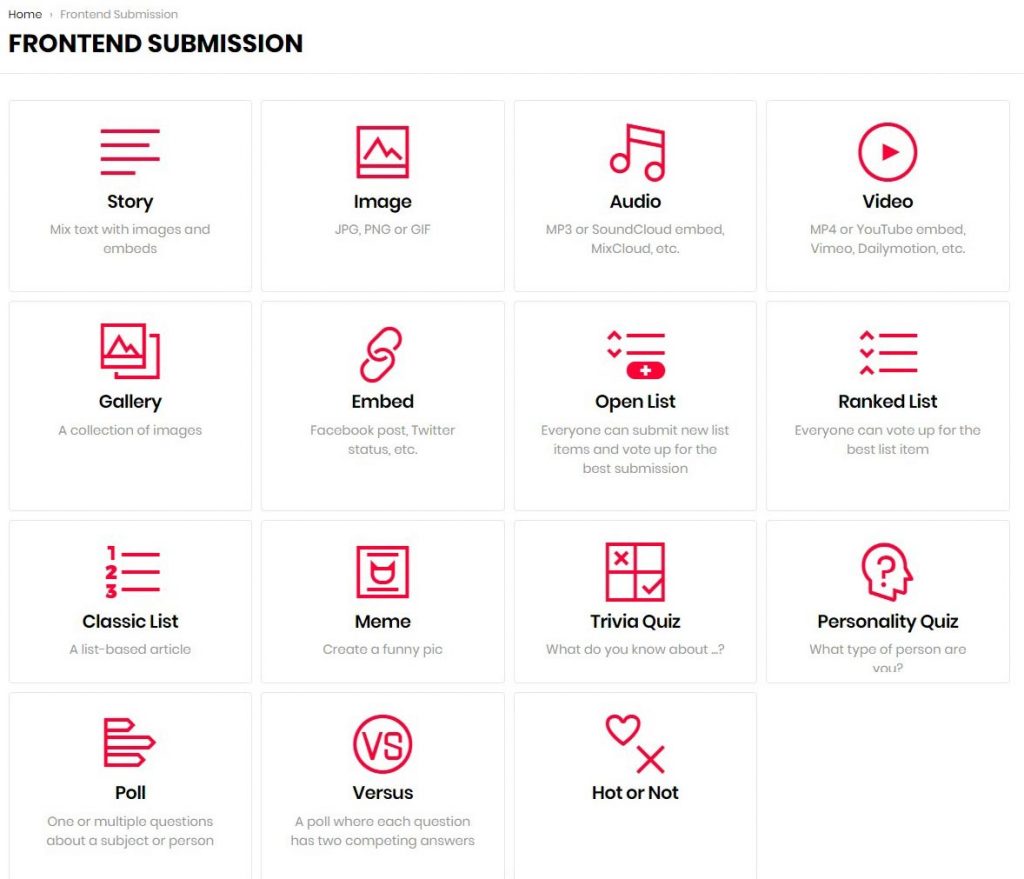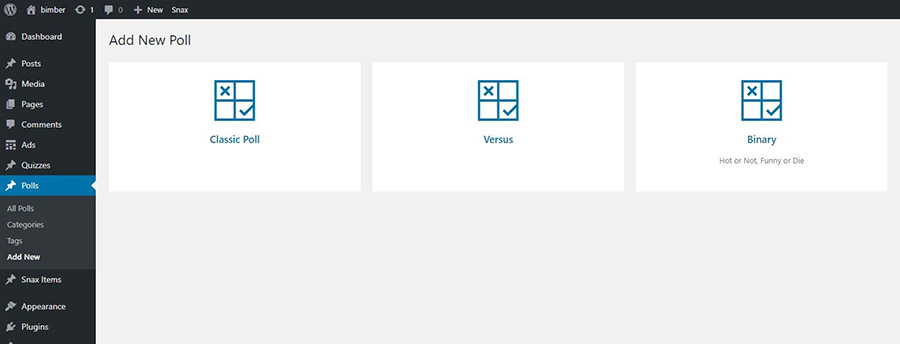Setup
There are three types of polls:
- Classic – one or multiple questions about a subject or person
- Versus – a poll where each question has two competing answers
- Hot or Not – a poll where each question has two opposite answers
You can create new poll on:
- frontend – behave like other Snax formats
- backend – behave like any custom post type
Enable Frontend Polls
Like other Snax formats, you need to activate polls (all types) in WP Dashboard > Settings > Snax > General > Active formats before your users will be able to use them.
Enable Backend Polls
You don’t need to activate backend polls. When Snax is activated the polls are accessible via WP Dashboard > Polls.
Create On Frontend
The frontend poll can be created by a user with the “Snax Author” role assigned. To create a new poll please go to the Frontend Submission page and choose one of the available poll types.
Create On Backend
The backend poll can be created by the site’s administrator (or other roles with edit posts capability). To create a new poll please go to the WP Dashboard > Polls > Add new and choose one of the available types.