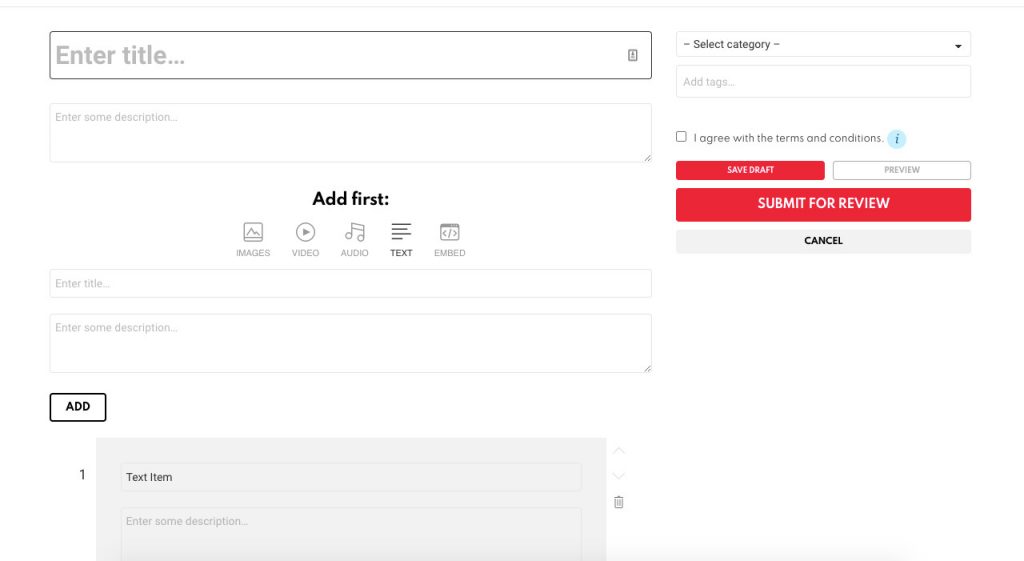List Types
There are three types (formats) of lists:
- Classic List. Closed for voting and new submissions
- Ranked List. Open for voting, closed for new submissions
- Open List. Open for voting and new submissions
You can turn on/off all the types via WP Dashboard > Settings > Snax > General > Active Formats.
Setup
Lists global options are in WP Dashboard > Settings > Snax > Formats > Lists.
If you want to override the global setup and adjust one or a few lists individually, please follow these simple steps:
- Go to the WP admin panel › Posts
- Find your list (using filters and search form)
- Go to its edit page
- In the Snax meta box (right sidebar), you will find all available options:
- for Open List:
– Submission Start date
– Submission End date
– Close submission automatically after X published items
– Change default forms (for items submissions form) - for Ranked List:
– Voting Start Date
– Voting End Date
- Items per page
- for Open List:
- Adjust them and save changes.
List Submission Form
The submission form settings are located under WP Dashboard > Settings > Snax > Formats > Lists > Frontend Form section. Read more
If you wish to allow rich editing for a list item description, please refer to the Misc section.
Item Submission Form
The item submission form settings are located under WP Dashboard > Settings > Snax > Formats > Lists > Frontend Form section. Read more
List View
A list single view is a regular post with items appended to the end of it. The settings for that view are available in the WP Dashboard > Settings > Snax > Formats > Lists > Singe Post section. The setting are:
- Link to single item from list
If checked, a list item title points to an item single post. - Show Featured Media
Uncheck to hide the featured image of a list. Useful if the same image is already among list items - Show list status in title
Append a list status (for the Open List: closed | open) to a list title - Show items count in title
Append a number of items to a list title - Display items comments on list view
Allow users to comment on list items directly from a list view.
Shares
If you want to allow users to share list items, please read here on how to set it up.
Limits
For a list, you can define the following limits:
- List items per page
A number of items on a single page - Title length
Number of characters allowed for the Title field - Description length
Number of characters allowed for the Description field - Source length
Number of characters allowed for the Source field - Referral link length
Number of characters allowed for the Referral Link field
Check also the uploader global limits, for all formats.
Labels
You don’t have to stick to our naming. If you prefer to change the Open List to Users List or anything else, you can do that via WP Dashboard > Settings > Snax > Formats > Lists > Texts section. There are three subsections, one for each list type. You can text for:
- Singular name
Name of the list, on the Frontend Submission Page. - Add new
The list name, on the list submission form - Description
The text under the name of the list, on the Frontend Submission Page. - Overview
The text under the list name, on the list submission form