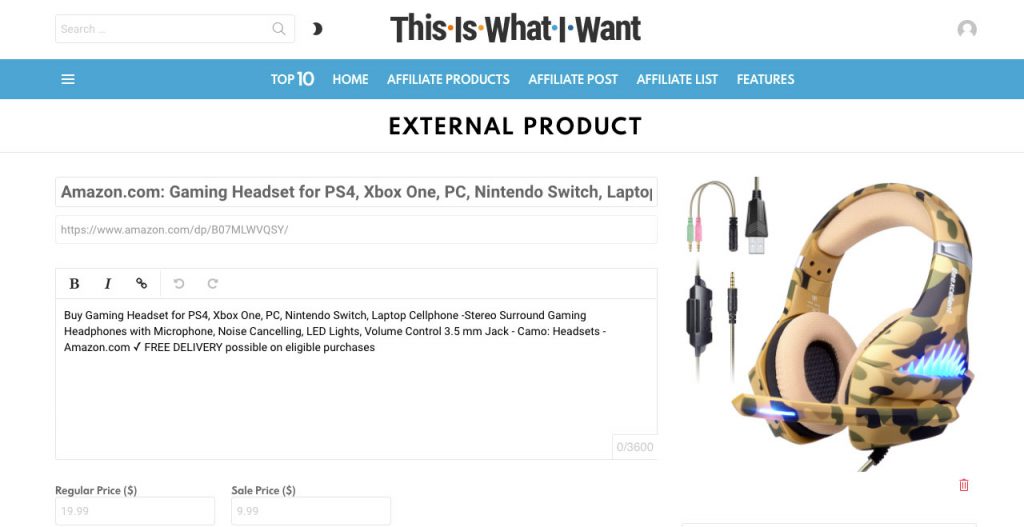The External Product format allows your visitors to submit external product links. Snax tries to simplify the process using Open Graph (if supported) to automatically fetch product title, description and featured image.
Requirements
To use the automatic data fetching, make sure that the below options are enabled on your PHP server:
- allow_url_fopen
- file_get_contents
If you don’t know how to check it, please contact your hosting admin.
Activation
To activate and set up the External Product format, please do as follows:
- Go to the WP Dashboard › Settings › Snax › General section
- Please ensure that the WooCommerce plugin is activated. Read why it’s WooCommerce dependent
- Check the External Product format
- Switch to the Formats tab and choose External Product
- Adjust format settings (required fields, featured media visibility)
- Save changes
Submit a Product
To submit a new product using the frontend uploader, please do as follows:
- Go to your Frontend Submission page (set via WP Dashboard › Settings › Snax › Pages › Frontend Submission option)
- Choose the External Product format
- Fill an external product URL
- If the site you’re fetching the product from supports the Open Graph protocol, a product title, description and featured image will be fetched automatically (screen)
- The description is also set as a post excerpt and will be used while sharing on Facebook, Twitter, etc
- If for a variety of reasons, page meta tags are not accessible you will be notified about it. Fill the missing data manually.
- Publish
WooCommerce dependency
Under the hood, while a new product is submitted, the WooCommerce product is created so you won’t find a new post in WP Dashboard › Posts but the product will be in WP Dashboard › Products. That’s why the WooCommerce plugin is necessary for that Snax format.