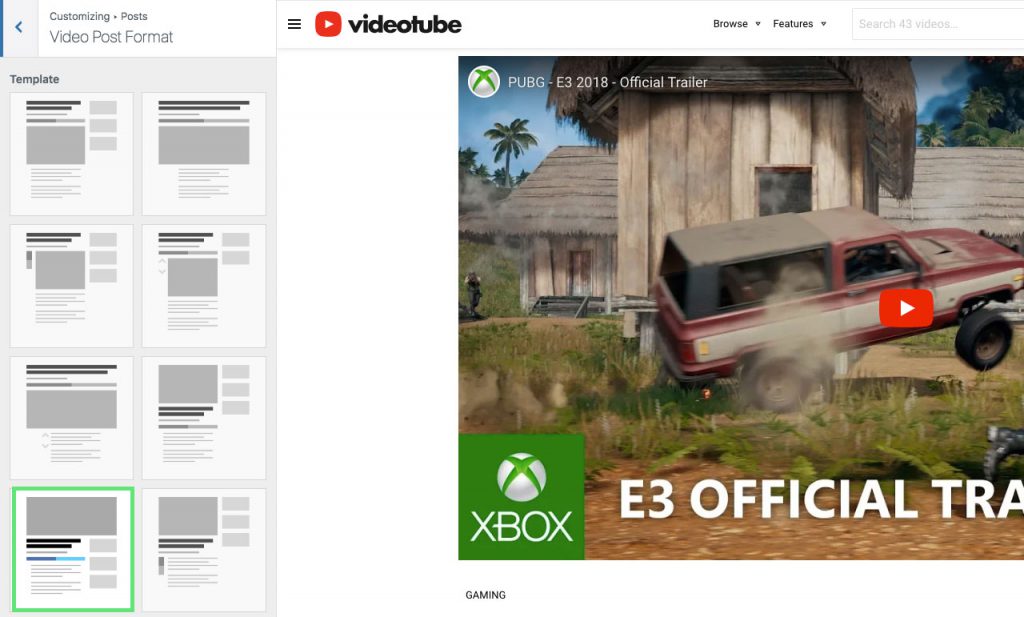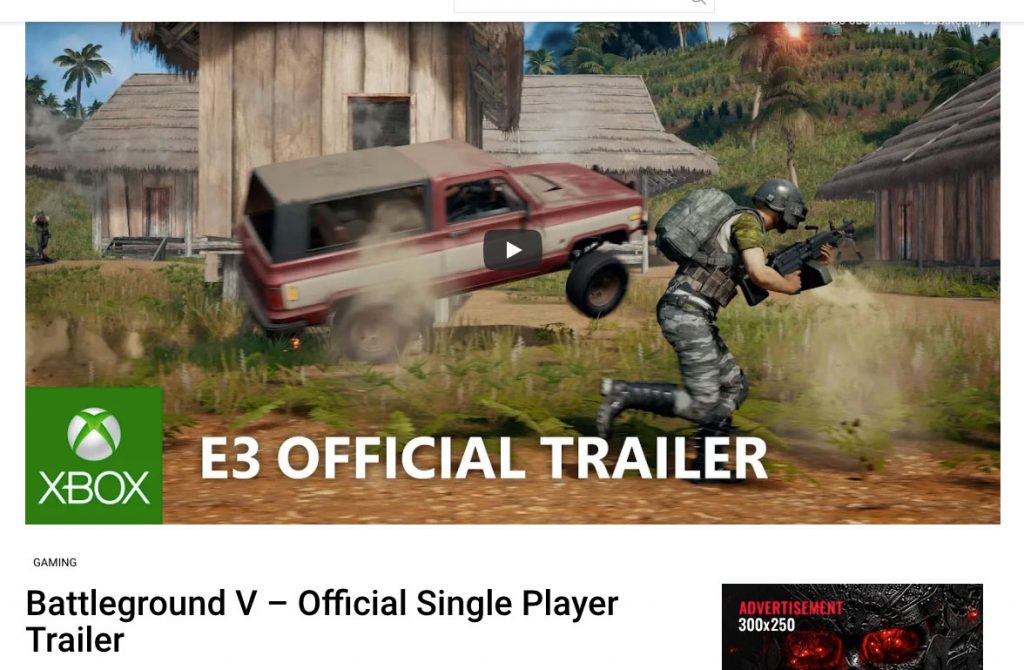Requirements
A video post is a post set to the “Video” post format.
Single Post Template
For a video post, you can override its template. To use e.g. big player on top, please do as follows:
- Go to the WP Dashboard › Appearance › Customize panel
- Open to the Posts › Video Post Format section
- Select the Media, no sidebar template
- Publish changes
Video Icon
To highlight that a post is a video, you can show the video icon on top of its featured image, on all collections. To enable this, please do as follows:
- Go to the WP Dashboard › Appearance › Customize panel
- Open to the Posts › Video Post Format section
- Check the Show Featured Image Icon option
- Publish changes
Featured Image vs Embed
On a single post page, if you want to load video player instead of a featured image, please do as follows:
- Go to the WP Dashboard › Appearance › Customize panel
- Open to the Posts › Video Post Format section
- Check the Use embeds instead of featured images option
- Publish changes
Video In Post Content
When you load video player instead of the featured image, you probably don’t want to load the video again in post content. To hide video in post content, please do as follows:
- Go to the WP Dashboard › Appearance › Customize panel
- Open to the Posts › Video Post Format section
- Check the Hide video in post content option
- Publish changes
Auto Video Length
Fetch automatically the length of a video. Read more