Caution!
The CommentAce plugin is now recommended for Facebook comments. The Facebook Comments plugin will be soon deprecated. We will keep the plugin compatibility just for a short transition time.
Use Facebook comments as an alternative to your WordPress comments or together with them.
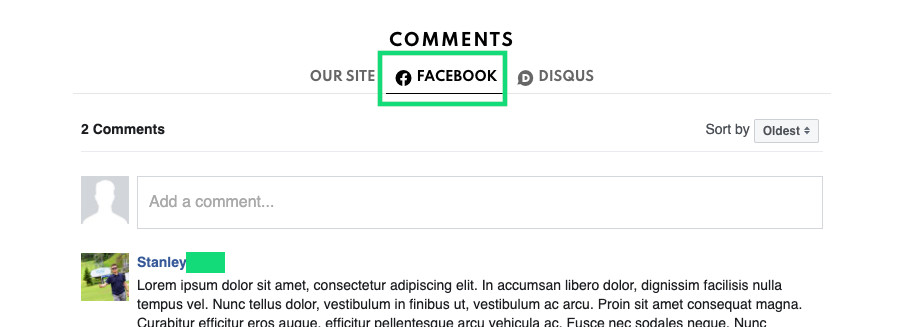
Installation
The plugin is built into the theme so after theme activation you will be asked to install it. You can always find it and install from the WP Dashboard > Appearance > Install plugins section.
Setup
The plugin will require you to obtain an App ID and paste it into the settings. Please use the following tutorials, if you need more information about the API:
How to Install and Setup Facebook Comments in WordPress
Now, when you have the App ID, please do as follows:
- Please make sure that the Facebook Comments plugin is installed and active
- Go to the WP Dashboard > Settings > Facebook Comments panel
- Paste the App Id in the appropriate field at the top
- Please make sure that Show Comment Count option is unchecked, it might cause errors
- Adjust other settings base on your needs
Facebook Comments Tab
To activate the Facebook tab on a single post (screen on top), just install and activate the plugin.
By default, Facebook Comments are shown in tabs next to the normal WordPress comments. To disable the WordPress comments system and use only Facebook, please read this.
