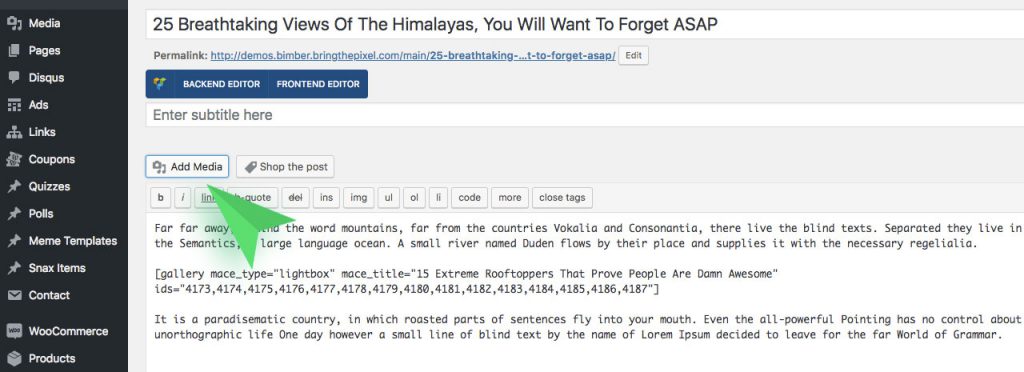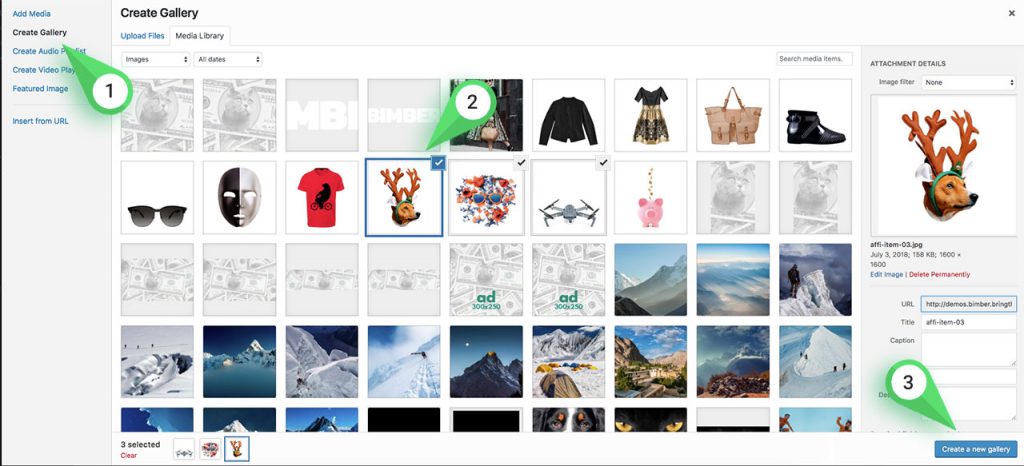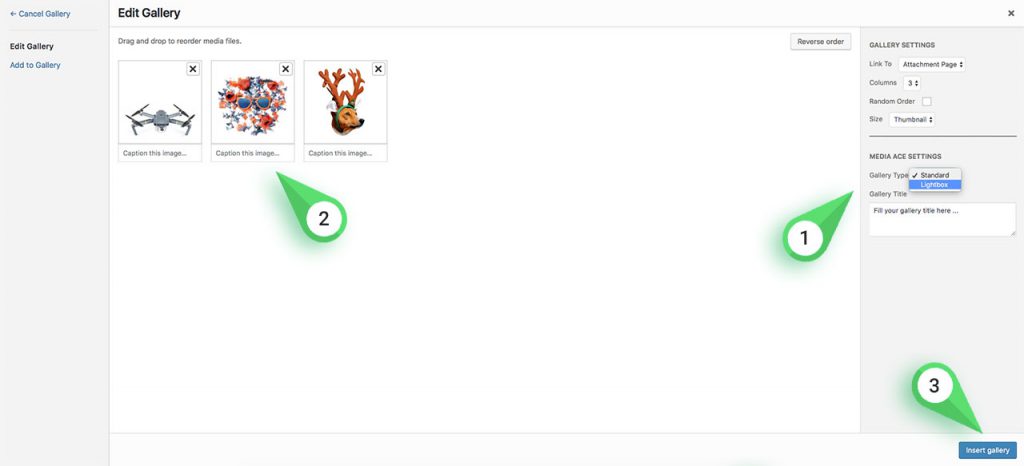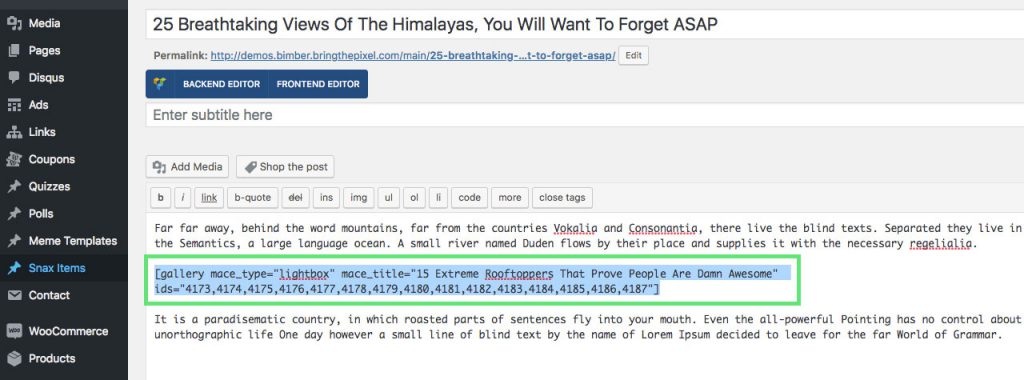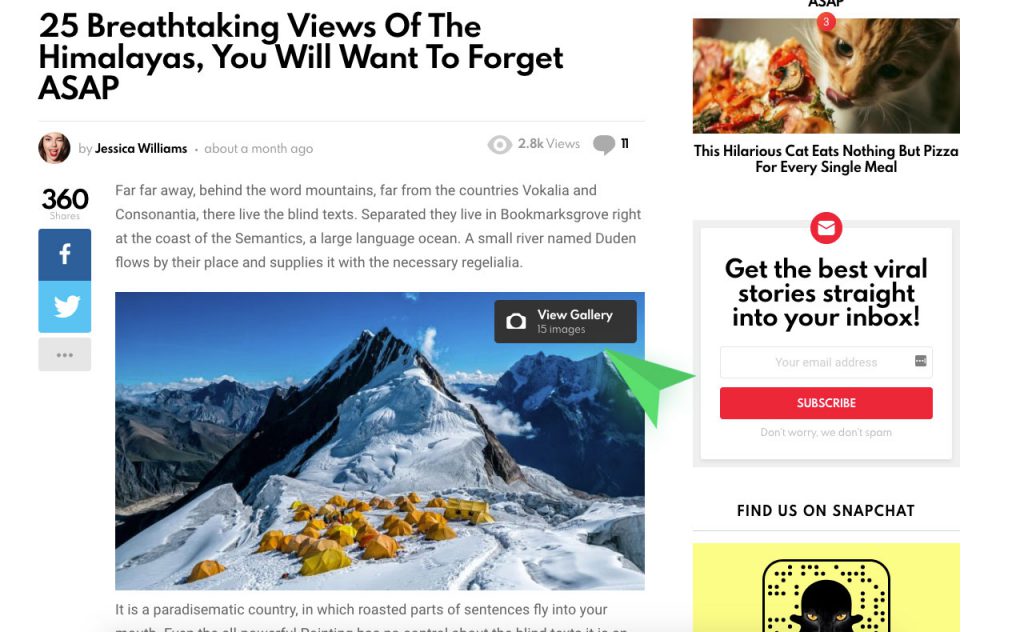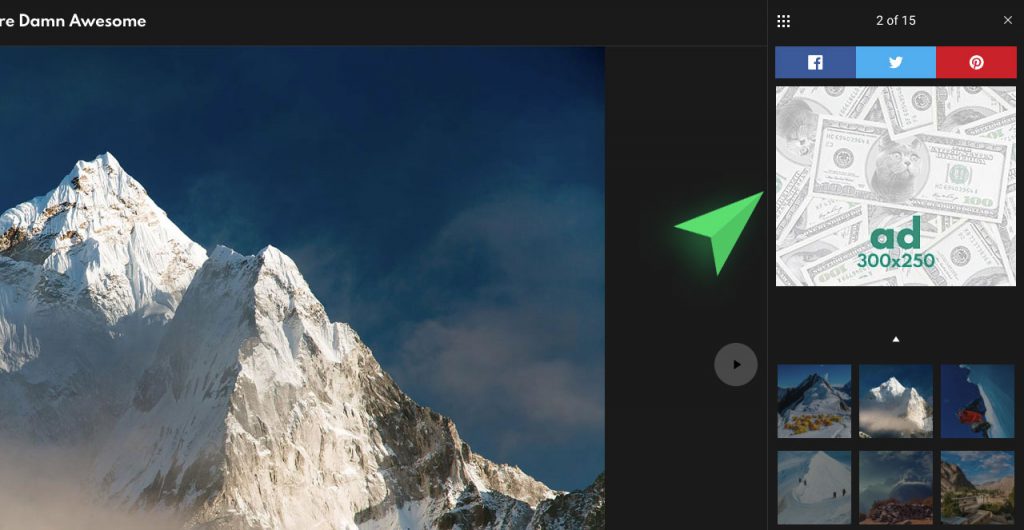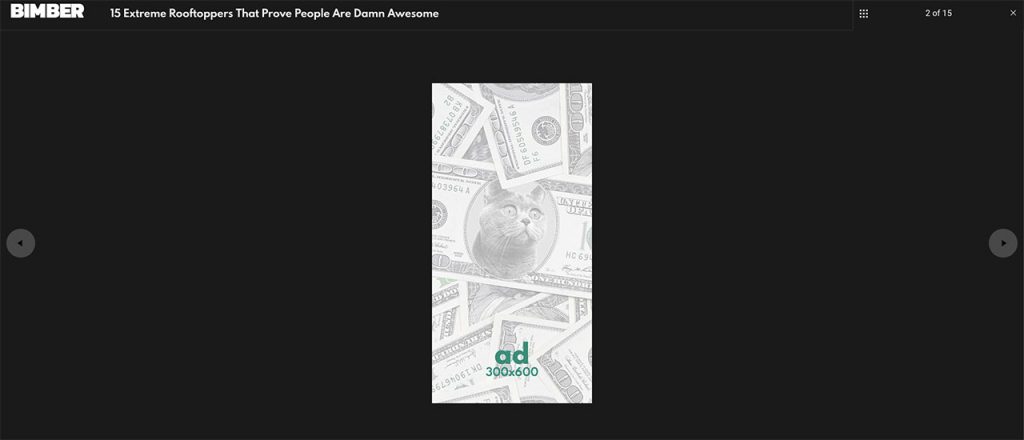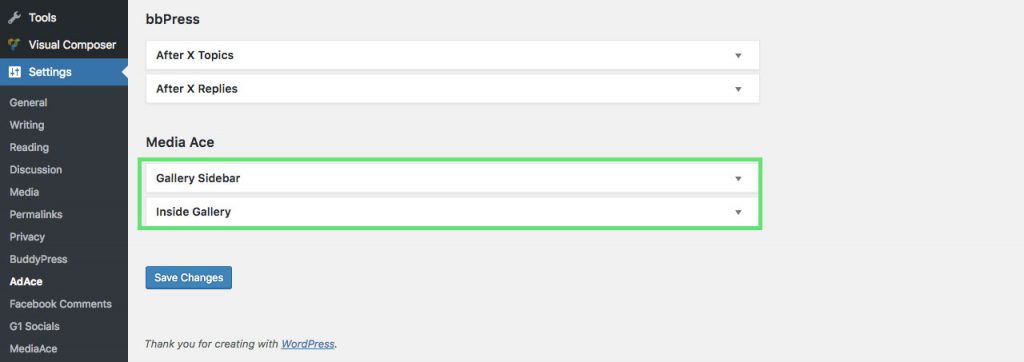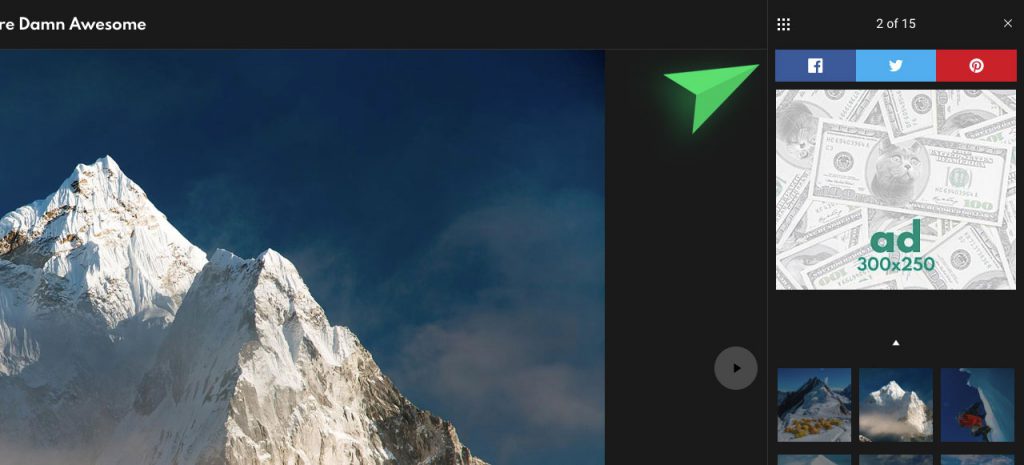Show your galleries in a popup, with share options and ads.
Insert Into A Post
To add a gallery to a post, please follow these steps:
- Go to the WP Dashboard › Posts and pick a post
- On post edition page, click the Add Media button
- From the popup, click the Create Gallery link (screen, point 1)
- Select gallery images (screen, point 2)
- Click the Create a new gallery button (screen, point 3)
- Set the gallery type to Lightbox (screen, point 1)
- Drag and drop images to reorder (screen, point 2)
- Click the Insert gallery button(screen, point 3)
- Now, you should find the gallery shortcode inside your post content
- View the post, you should see the gallery there with the View gallery button
Gallery Settings
The gallery popup is fully customizable. You can:
- Set active share buttons
- Upload popup logo (with HDPI version)
- Change skin (dark | light)
- Turn on/off sidebar thumbnails
To customize your gallery, please go to the WP Dashboard › Settings › MediaAce › Gallery settings.
Ads
The gallery allows you to display ads inside it. You can place your ad in the gallery sidebar or inject it between images. The AdAce plugin is required to use ads.
Ad in the gallery sidebar
Ad between images
To display ads in a gallery popup, please do as follows:
- Go to the WP Dashboard › Settings › AdAce settings
- Select the Ad Slots tab
- Scroll down and find the Media Ace section
- Use the Gallery Sidebar slot if you want to place your ad in the sidebar
- Use the Inside Gallery slot if you want to place your ad between images
- For the Inside Gallery slot, you can define where to inject ad (e.g. at position 3) and its repeatability (e.g. repeat every 5 positions)
For more information about creating and assigning ad to a slot, please refer to the ads management page.
Share Options
Every gallery image has its own share buttons. Twitter and Pinterest work out of the box, any further configuration is not needed.
For Facebook, you will have to provide the Facebook App ID
in WP Dashboard › Settings › MediaAce › Settings.