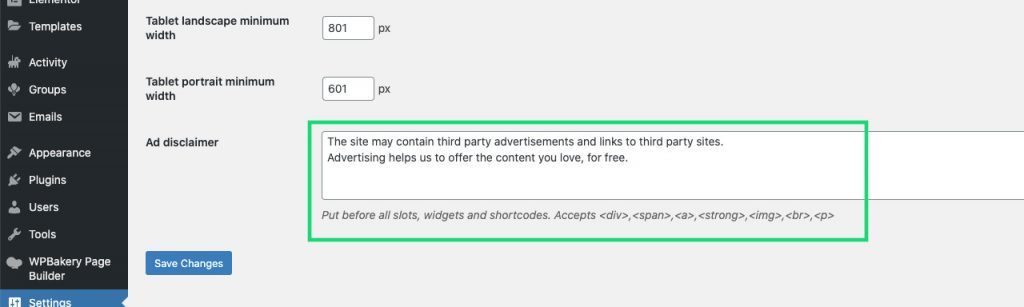Before you start configuring your ads, take a look at some general settings that are applicable to all types of ads. The settings can be found in WP Dashboard > Settings > AdAce > General.
Maximum Ads Per Page
Define how many ads to show on a single page. Useful if your ads, due to their license, cannot exceed some limit.
If you are not aware of any limits, please leave the default value 0 which stands for no limits.
Device Minimal Width
Each ad has its own visibility options. You can define whether an ad should be visible on all devices or, for example, hide it on mobiles. But to do so, you have to first define each device’s minimal width individually. Please go to the WP Dashboard > Settings > AdAce > General and set:
- Desktop minimum width – this breakpoint defines the desktop entry point
Default: 961px - Tablet landscape minimum width – tablet landscape mode starts at this width (inclusive) and ends below the “Desktop minimal width”
Default: 801px - Tablet portrait minimum width – tablet portrait mode starts at this width (inclusive) and end below the “Tabler landscape minimal width”
Default: 601px - Mobile minimum width – you don’t have to set it explicitly. Screens below the “Tablet portrait minimum width” would be considered as mobiles
Advertising Disclaimer
When you promote a product on your site, you should inform your visitors that you have been paid or given some form of compensation to promote that product. That’s what an advertising disclaimer is for.
To put a disclaimer text before all slots, widgets, and shortcodes, go to the WP Dashboard > Settings > AdAce > General and fill in the Ad Disclaimer field.