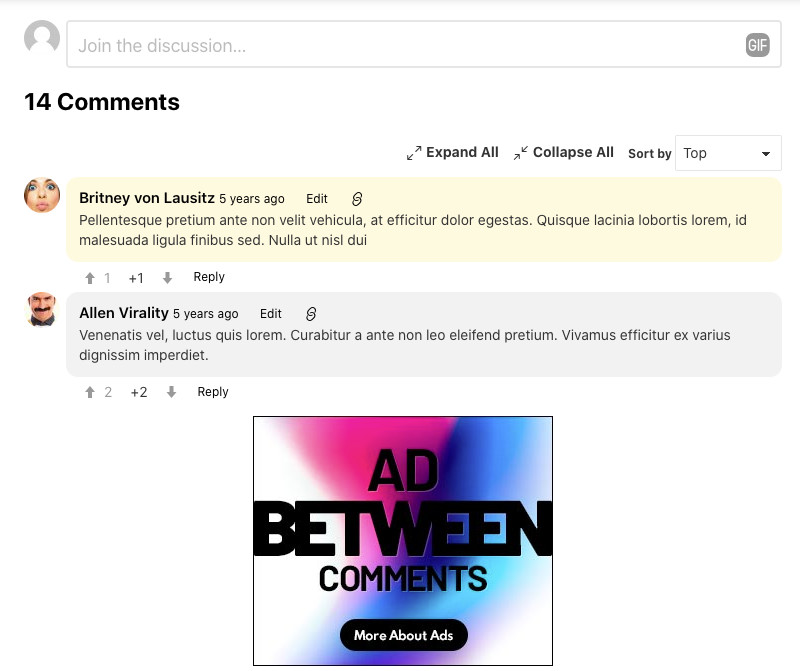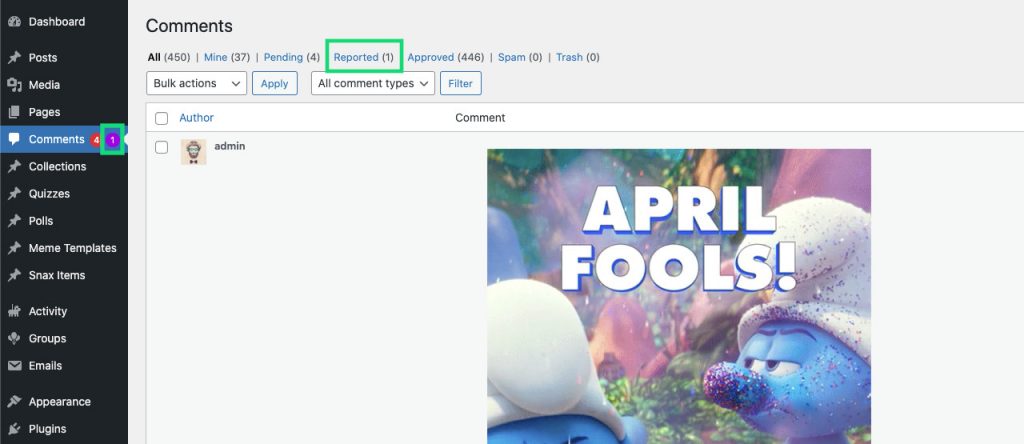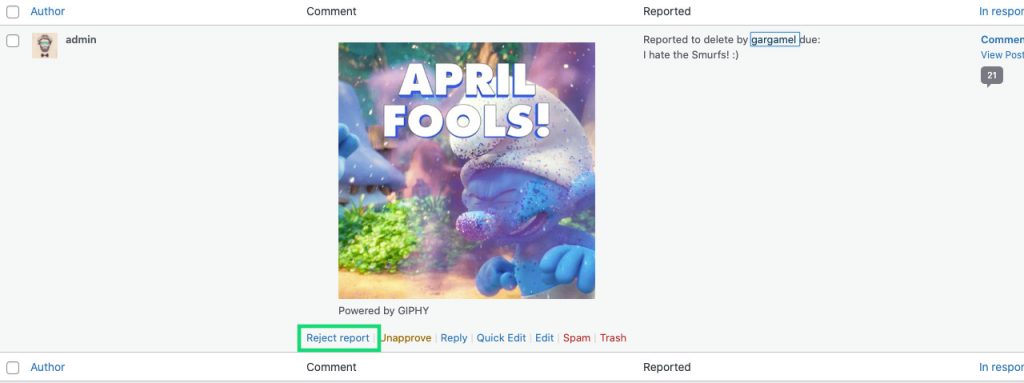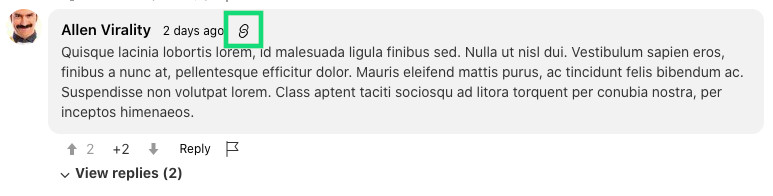Enable WordPress Comments
WordPress comments are not obligatory. You can turn them off if you wish. Check the WP Dashboard > Settings > CommentAce > WP Comments > Enable option to enable.
Appearance
To adjust some visual aspects of the WordPress comment list, please go to the WP Dashboard > Settings > CommentAce > WP Comments > Appearance section and choose:
- Cards Design – decide to use Solid or Standard cards look or None for no cards
- Show Author Badge – add the Author badge (check the above screen) after a comment author’s name, if the comment author is the post author too
- Collapse Replies – collapse all replies and leave only top-level comments visible
Load More
Comments have no typical pagination. More comments are loaded on demand (Load More button), triggered by the user’s scroll, or loaded all at once. To set it up, please go to the WP Dashboard > Settings > CommentAce > WP Comments > Load More section and adjust the below options:
- Enable Load More? – if unchecked, all comments will be loaded at once
- Load More Type:
- Load More Button – a user triggers loading more comment by clicking the button
- Infinite Scroll – a user scrolls down and when he’s reaching to the end of the loaded comments, the next comments starts to load
- Infinite Scroll (first load via click) – it’s a combination of the above options. First load is done via click, next ones on scroll
- Max Number of Comments To Load At A Time – if compare that to the traditional pagination, it would be a number of comment per page
Comment Actions
Besides the standard Reply to a comment action, the CommentAce adds the following actions to a comment:
Report Comment
Logged-in users may report comments if they find them abusive, in any way. The reported comment is hidden (it’s on the list but without content) until the admin reviews the report, agrees with it, leaves the comment hidden, or rejects it and puts it back.
To enable reporting, please go to the WP Dashboard > Settings > CommentAce > WP Comments > Reporting section and check the Enable Reporting? option. Other options:
- Report Text Length – define the maximum length of the report text
- Email Me Whenever Anyone Reports A Comment? – check that if you wish to be notified each time a new report has come
Reported comments can be reviewed on the WP Dashboard > Comments page, in the Reported tab. You will also see the notification bubble right next to the Comments menu, in the Dashboard.
To reject a report and make a comment publicly viewable again, please go to the WP Dashboard > Comments > Reported and use the Reject report quick action, available when you hover over a comment.
Copy Comment Link
Copying a comment URL is useful when you need to share the comment with others. To allow users to copy URLs, please go to the WP Dashboard > Settings > CommentAce > WP Comments > Comment Actions and check the option Enable Copy Link?
Featured Comments
The Featured Comments work similarly to WordPress sticky posts. When active, best-scored comments are displayed on top, on the first page (when sorting by Oldest), or the last page (when sorting by Newest). To enable, please go to the WP Dashboard > Settings > CommentAce > WP Comments > Featured Comments section, check the Enable Featured Comments option and define:
- Min Score To Be Featured – a comment’s score (sum of upvotes and downvotes) has to be equal to or greater than that value to feature the comment
- Max Number of Featured Comments
Sorting
To enable comments sorting, please go to the WP Dashboard > Settings > CommentAce > WP Comments > Sorting section, check the Enable Sorting option. Tick the Sort Types to enable them, and choose the Default Sorting method. You can also adjust labels. Leave them empty to use default values.
Available sorting methods:
- Oldest – the oldest comments first
- Newest – the newest comments first
- Top – the highest scored comments first. Available only when Voting (see below) enabled
- Most voted – the most voted comments first. Available only when Voting (see below) enabled
If the sorting is disabled, the comments are ordered based on the setting WP Dashboard > Settings > Discussion > Other comment settings > Comments should be displayed with the NEWER | OLDER comments at the top of each page.
Voting
To allow users to vote on comments, please go to the WP Dashboard > Settings > CommentAce > WP Comments > Voting section, check the Enable option and adjust the below settings:
- Allow Guest Voting – uncheck if only logged-in users should be able to add votes
- Voting Icon – choose the type of icon
Choices: arrow | chevron | plus | smile | thumb - Show Number of Upvotes and Downvotes – show individual values of upvotes and downvotes
- Show Vote Score – show the total score
If the voting is disabled, the only possible sorting types are methods Oldest and Newest.
Ads
The integration between CommentAce and AdAce allows displaying ads between comments. Use the After X Comments ad slot.
Comment Form
The CommentAce extends the default WordPress comment form with:
- Form Position – choose to display the form before or after the comment list
- Comment Length – define the maximum number of characters for a comment
- Character Counter – show the remaining number of characters allowed to be entered
- GIF replies – allow users to reply with animated images. Read more
All the form setting are in WP Dashboard > Settings > CommentAce > WP Comment Form tab.
Only Logged-In Users Can Comment
To restrict commenting only to logged-in users, please go to the WP Dashboard > Settings > Discussion, and in the Other comment settings section, check the Users must be registered and logged in to comment box.
WordPress Built-In Options for Comments
Besides the CommentAce settings for WordPress type comments, WordPress provides itself a set of useful settings, like closing comments on posts older than X days or breaking comments into pages (pagination). Please refer to the WP Dashboard > Settings > Discussion >Other comment settings section to check all settings.