Files Included With Bimber Theme
After unzipping the file downloaded from the ThemeForest you’ll see the following folder structure:
- bimber – theme files – in case you want to upload the theme through the FTP
- bimber.zip – zipped theme files – in case you want to upload the theme through the WordPress admin
- bimber-child-theme – child theme files – in case you want to upload the child theme through the FTP
- bimber-child-theme.zip – zipped child theme files – in case you want to upload the child theme through the WordPress admin
- changelog.txt – releases history
- Documentation – an entry point to the online documentation. Online version is always up to date.
- License – licensing files
- Licensing – licensing files
- PSD – PSD files
How to Download Bimber from ThemeForest
You can download the Bimber files via the Downloads tab from your ThemeForest account:
- Log in to your ThemeForest account
- Navigate to the Downloads tab (screen, point 1)
- Select the ThemeForest marketplace (screen, point 2)
- Find your Bimber purchase on the list
- Click the Download button (screen, point 3)
- Choose between:
- All files & documentation. Choose this if you download the theme for the first time
- Installable WordPress file only. Includes only installable WordPress file. Choose this if you want to install or update the theme manually
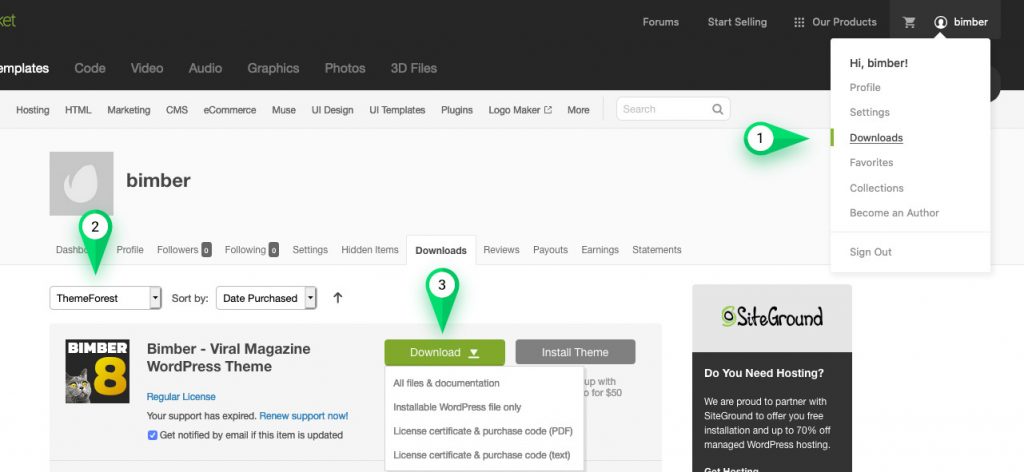
Disclaimer
The photos used in our live preview are not a part of the demo content. All photos can be purchased from shutterstock.com
Emoji provided free by EmojiOne
