Most often with a new theme version, the theme’s plugins are also updated. This applies to all plugins packed with the theme, including external premium plugins (e.g. WP Bakery Page Builder).
After the theme update, you should see a notification about new plugin versions.

Even if you close the notification, you can always update plugins via WP Dashboard > Appearance > Install Plugins page.
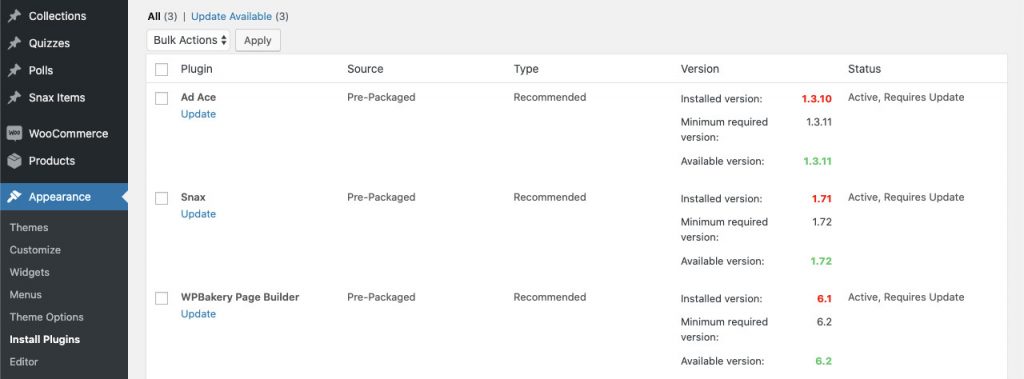
Always keep all plugins updated to their latest version to ensure maximum compatibility with this theme.
