Each time you update the theme to the new major version (e.g 8.5) you should always follow our recommended update steps.
Update Steps
Each major update requires some code rewrite. We try to keep the backward compatibility where possible, but there is no way to do that for all possible cases. That’s especially important when you made some customizations using the child theme. We can’t always assure that all PHP files or CSS classes stay untouched.
For your safety, please always follow these recommended steps:
- Buck up your site. You can use for that plugins like UpdraftPlus
- If you use the Bimber Child Theme, deactivate it
- Update the theme
- Update theme plugins
- Activate the child theme
Most Frequent Problems
- Custom CSS rules don’t work
If any of your custom rules are not working anymore, you need to check if the corresponding CSS selector is still valid. CSS classes may have been changed or removed. - Overridden templates don’t load
If any of your child theme templates are not working anymore, we recommend removing them, then copy their current versions from the main theme and try to apply changes again. This way you can quickly check if a template is still available or if its location has been changed in folders tree. - Pages don’t load due to Critical Error
If you encounter a problem like the one below, please enable WordPress Debug Mode by setting WP_DEBUG flag to true. Then you should see (or receive via mail) a full error message.
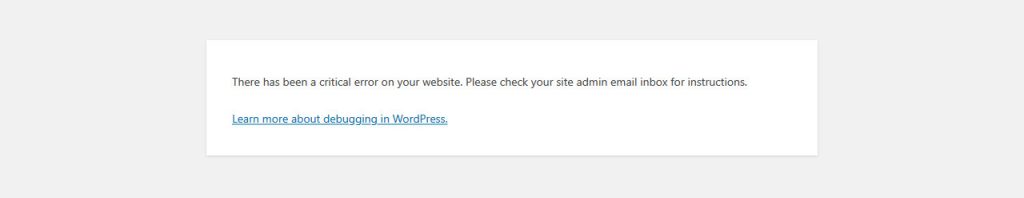
Let Us Help
If you encounter a problem after making the update, please feel free to open a support ticket. We will help you solve it.
