To register the theme and get full access to all its features (demos, premium plugins, auto-updates), please do as follows (it will only take you a minute):
- Go to the WP admin panel › Appearance › Theme Options
- Select the Registration tab
- Enter your purchase code. Where Is My Purchase Code?
- Confirm you agree with the license term by selecting the checkbox
- Click the Register your theme button
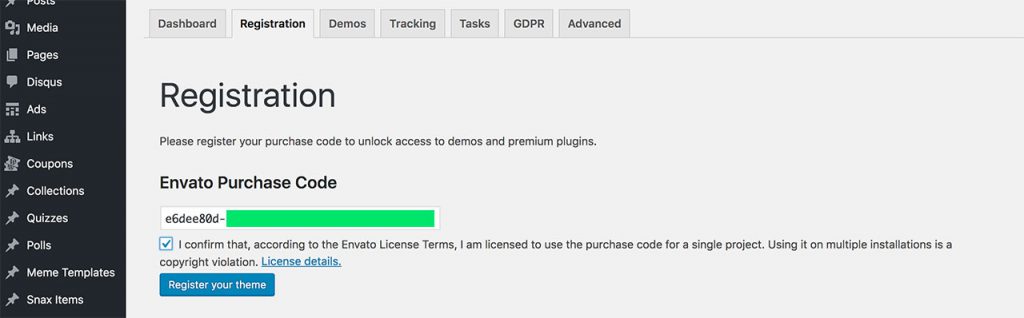
- If the automatic registration fails (check possible problems), please use the Token Registration form (screen)
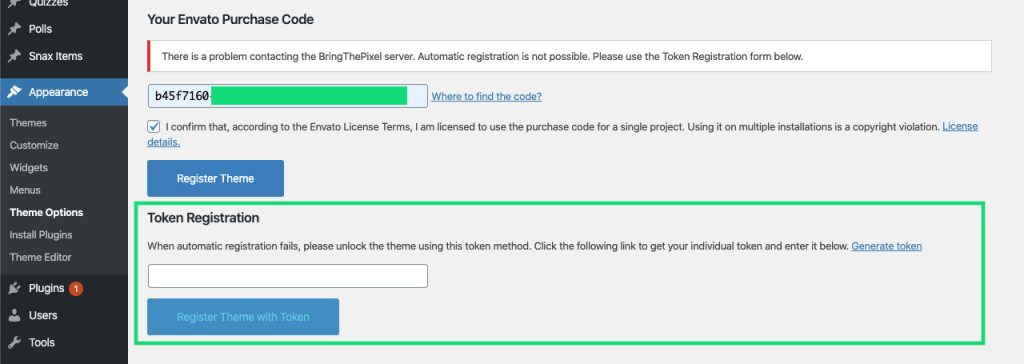
- Click the Generate token link
- A new page will open, copy the generated token and paste it into the form field
- Click the Register Theme with Token button
Remember that you can deregister your purchase code if you e.g. like to move the theme from one site to another.
