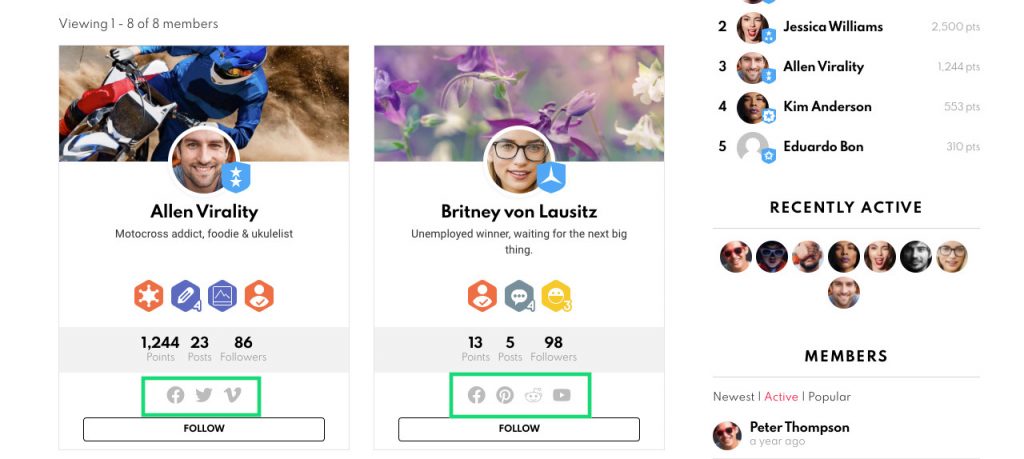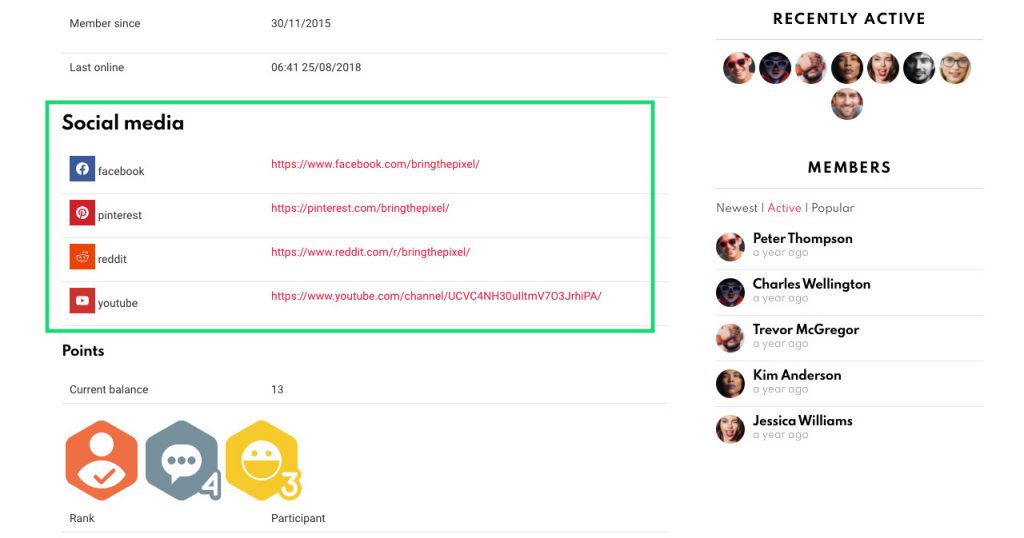The social icons are icon links to user’s social channels.
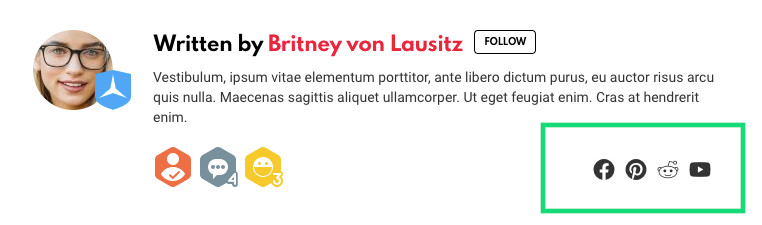
Requirements
The social icons for a user are powered by the G1 Socials plugin so please make sure you have it active.
Setup
To allow users, on their Profile > Edit page, to provide their social media profile URLs, please do as follows:
- go to the WP Dashboard > Settings > G1 Socials page
- choose the User tab
- check the Enabled box
- on the same page, choose the Active Networks. Users can use only those networks
User’s Access
A user can edit its social media URLs on its Profile > Edit page.
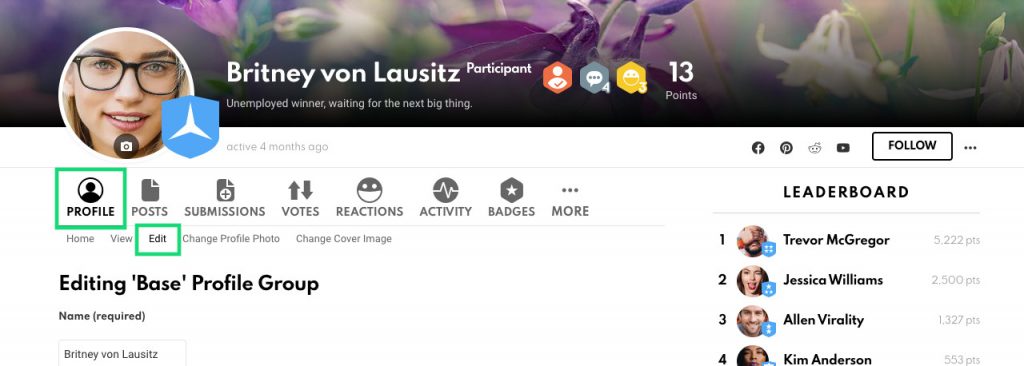
Where Social Icons Are Displayed?
User icons are displayed on:
- Author Info Box, under the post content
- Members page (WP Dashboard > Settings > BuddyPress > Pages > Members)
- User Profile page (Profile > View tab)