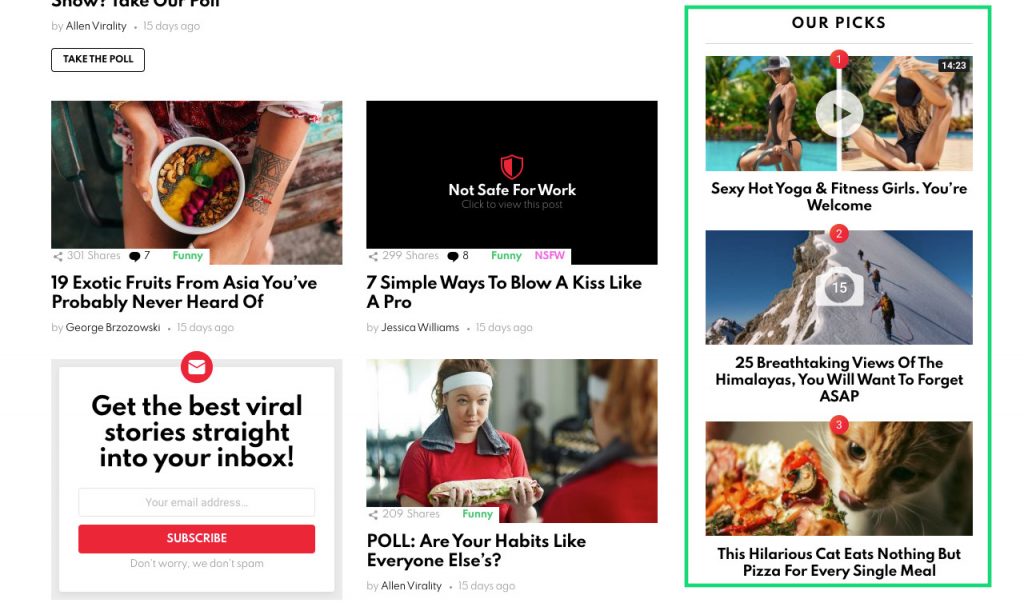Purpose
Display post collections.
Requirements
The Posts widget is the theme’s built-in widget. No other dependencies.
Widget Name
The widget can be located under the WP Dashboard > Appearance > Widgets page by the Bimber Posts name.
Options
| Attribute | Description |
| Title | Widget’s title (e.g. Our Picks) |
| The max. number of entries to show | How many posts to load |
| Template | How to display posts (grid, list, etc.) |
| Sort By | Choices: – Publish date – Comments – Views – Shares – Votes – You May Also Like (Related) |
| Time Range | Choices: – All time – Last 24 hours – Last 7 days – Last month |
| Categories | Optional. Post categories |
| Tags | Optional. Posts tags |
| Hide Elements | Item’s elements to hide (e.g. featured media, summary, shares, date) |
| Call to Action – Hide Buttons | Hide CTA buttons |
| HTML id attribute | Optional. HTML ID attribute to target the widget via CSS/JS |
| HTML class attribute | Optional. HTML Class attribute to target the widget via CSS/JS |