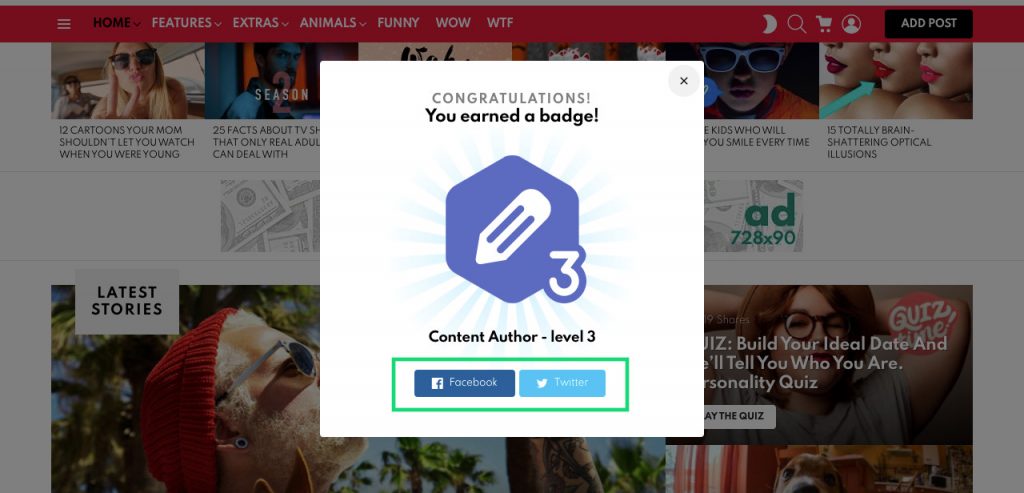Requirements
This position requires the myCRED plugin so please make sure you have it active.
Where To Find?
The share buttons are located on a new badge popup.
Available Networks
This position supports:
Setup
To enabled the position, please do as follows:
- Go to the WP Dashboard > Appearance > Theme Options page
- Choose the Shares tab
- Make sure that the entire module is enabled
- Enable the New Badge Popup positon
- Adjust the networks for that position. Uncheck to disable, drag and drop to reorder
- Save changes
Be aware that to use the Facebook network, you need to create and bind a Facebook application.