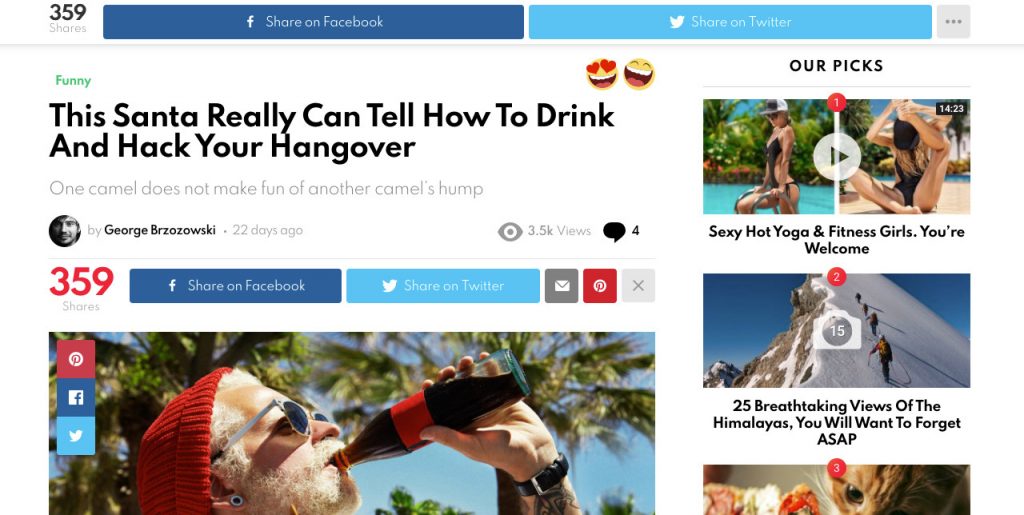Social share buttons allow your visitors to share almost any content from your site.
Positions
The theme offers the following positions where share buttons can be used:
- Before Post Content
- After Post Content
- Post Content Images
- Floating ShareBar
- Compact
- Mini
- Side
- Gallery Lightbox
- Quiz Result
- Poll Question
- List Item
- New Badge Popup
- New Rank Popup
Settings
To help you with all of the share buttons, we provided a single panel where you can manage them all. Even if some buttons are handled by an external plugin (e.g. Easy Social Share Buttons), you will find here a quick link to appropriate settings.
To access the panel, please go to the WP Dashboard > Appearance > Theme Options > Shares page.
Integrations
The theme integrates the below plugins which extend the list of available positions:
Please DON’T USE both plugins at the same time due to speed concerns.
Other Positions
Besides the positions supported by the theme, you can use other positions from the integrated plugins. But be aware that not all positions work with all templates.