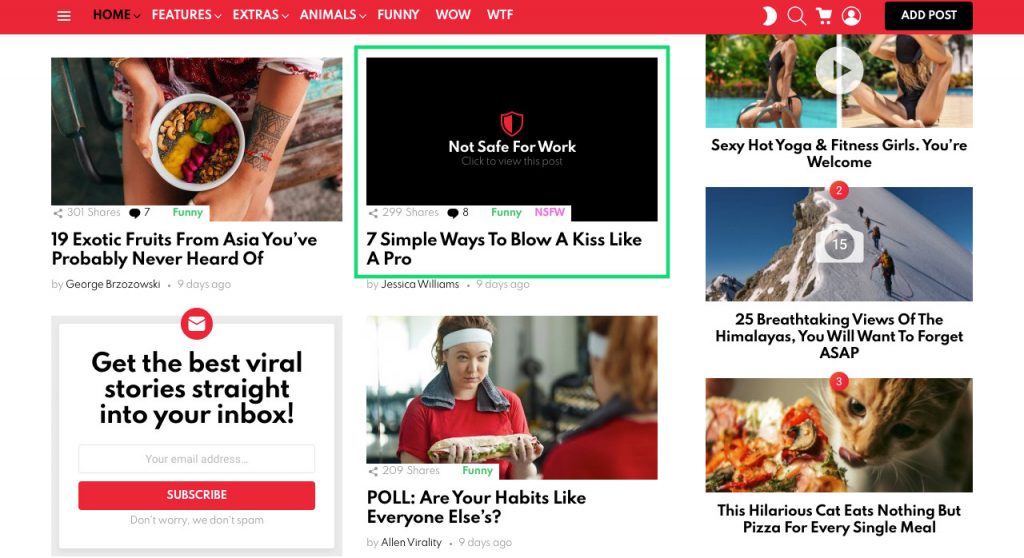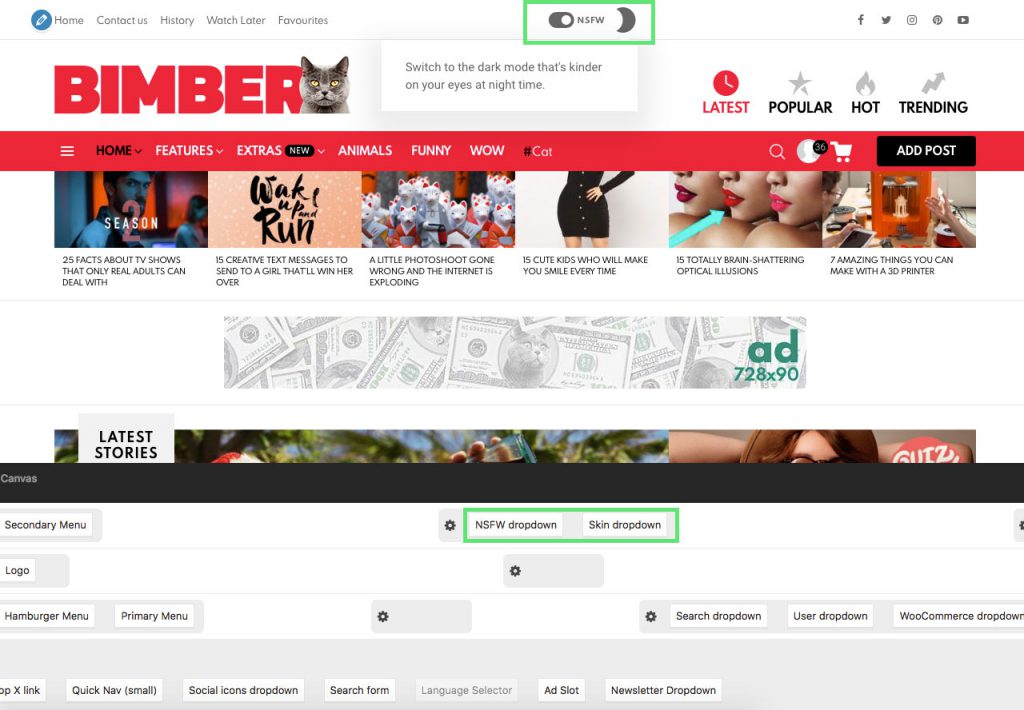NSFW (not safe/suitable for work) is a term used to mark posts that contain nudity, intense sexuality, or other sensitive content, which the viewer may not wish to be seen accessing in a public such as in a workplace.
In the theme, all images belong to NSFW posts will NOT be visible on any listing. User needs to open a single post to see them.
How To Enable?
To activate the NSFW option:
- Go to the WP Dashboard > Appearance > Customize panel
- Open to the Posts > NSFW section
- Check the Enabled option
- Now choose the categories for your NSFW posts
Mode Switcher
When the NSFW mode is enabled, all images belong to NSFW categories, are hidden on all listings. To view them, you have to visit a post single page or you can use our NSFW mode switcher.
To allow users to switch between modes, please add the switcher to your header by following these simple steps:
- Make sure that the NSFW option is enabled (see above)
- Go to the WP Dashboard > Appearance > Customize panel
- Open to the Header > Builder section
- Place the NSFW dropdown onto your header (screen)