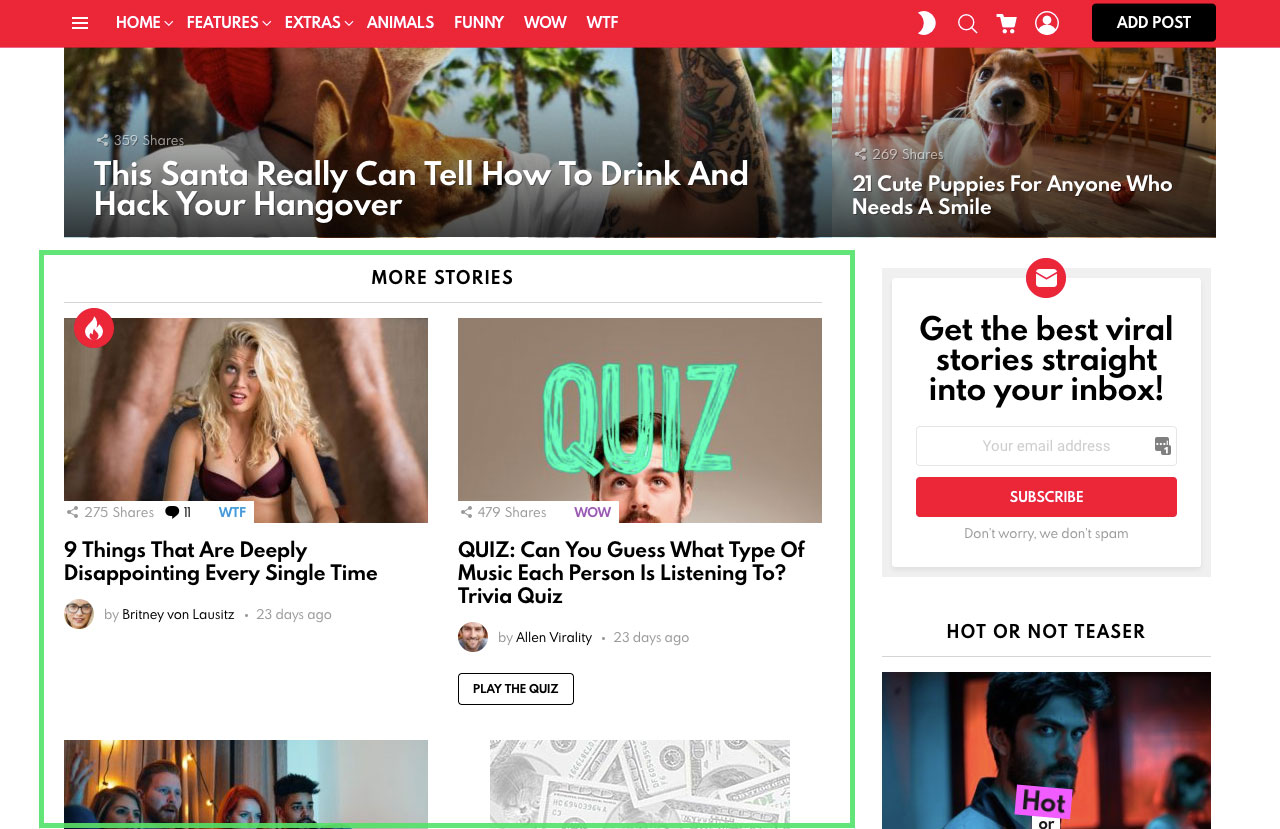This is your most recent posts list.
Basic Workflow
Normally when you publish a new post, it appears here. Exceptions are:
- The Global Featured Entries are set to show recent posts and the
Exclude from main collection option is ON.
If so, the most recent post will be only visible in the Global Featured Entries section. - The Homepage Featured Entries are set to show recent posts.
If so, the most recent post will appear as featured and won’t be visible on the main post list.
Setup
Please go to the WP Dashboard › Appearance › Customize › Home › Main Collection panel to set:
- Title
- Template
- Sidebar location (left | right)
- Number of posts to show
- Excluded categories
- Pagination:
- Load More
- Infinite Scroll
- Infinite Scroll (first load via click)
- Prev/Next Pages
- Elements visibility
- Call to Action buttons visibility
- Embeds instead of featured images (only for the Stream template)
- Inject newsletter
- Inject ad
- Inject product
Auto-Injection
Auto-injection gives you the option to blend your regular posts with ads, newsletters, or products. These “special” items are to encourage your users to action, in an unobtrusive way.
Auto-Injection Recommended Setup
For each item type you have to choose where to place the first item (Inject at position field) and after how many items repeat injection (Repeat after each X positions field, leave empty to not repeat). Please don’t set up repetitions to eg. 1. This can break counters and end up with unexpected behaviors. Best if you inject each type just once on a page. You don’t want to distract your users with so many “no post” items.
Example
- Newsletter – inject at position 2, repeat 11 (if you have 12 items per page, 11 value will keep injection in the same position on all next pages)
- Ad – inject at position 5, repeat 11
- Product – inject at position 8, repeat 11
Auto-Injected Newsletter
To use this option, you need a plugin that handles the newsletter subscription process for you. We recommend the MailChimp for WordPress plugin. After theme activation, you should be asked to install it or you can do that later, manually via the WordPress Admin › Appearance › Install Plugins page.
Read more about the plugin integration.
Auto-Injected Ad
To use this option you need a plugin for ads. We recommend the AdAce plugin.
After theme activation, you should be asked to install it or you can do that later, manually via the WP Dashboard › Appearance › Install Plugins page.
Auto-Injected Product
To use this option you need a plugin for products. We recommend the WooCommerce plugin. After activating the plugin, set up your products and fill the Inject products from category field to inject only products from selected categories into your home page posts collection. Choose the “none” option to get recent products.