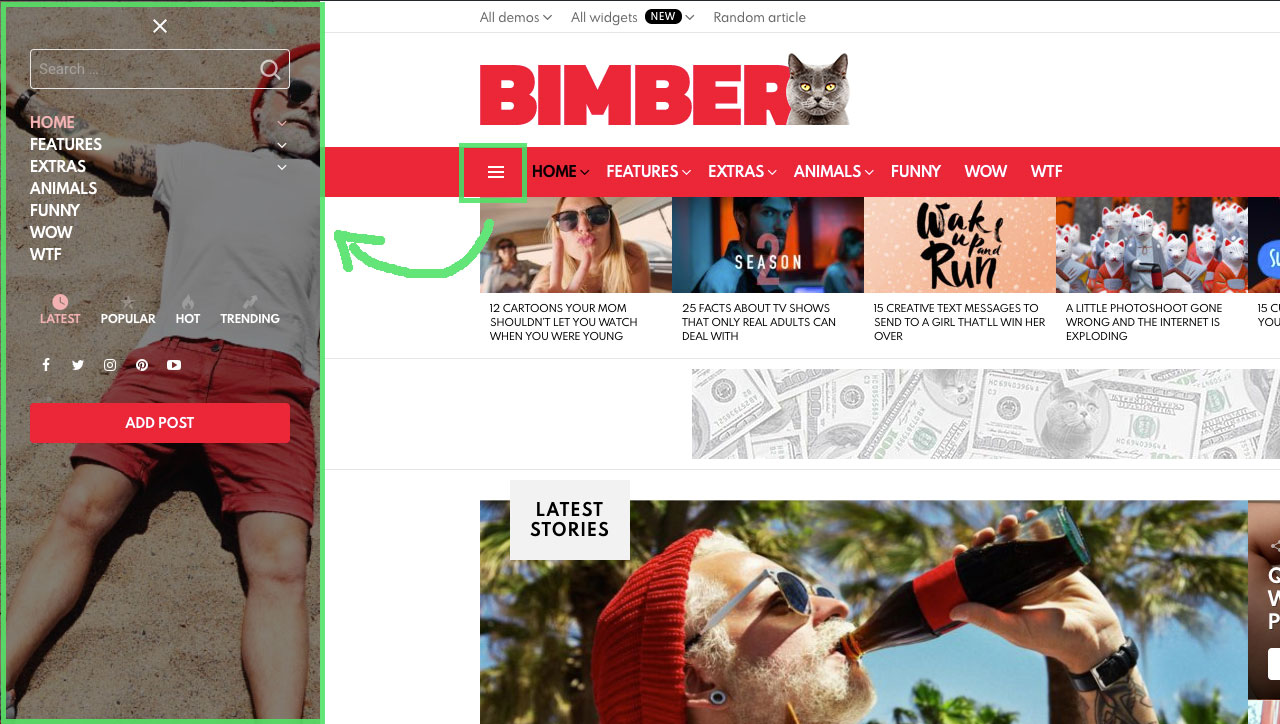The hamburger menu is a side menu, sliding in when you click the burger icon. You can easily change the order of elements inside, customise colors and upload background image.
Setup
To enable the menu, please do as follows:
- Open the WP Dashboard › Appearance › Customize › Header › Builder panel
- Click the Open Header Builder button.
- Choose the Desktop tab
- Use drag & drop interface to move the Hamburger menu element between rows (a, b, c)
- Now, choose the Canvas tab
- Adjust canvas colors and upload background (point 1)
- Preview changes (point 2)
- Use drag & drop interface to add/remove elements (point 3)
- Publish changes
Stick off-canvas
To make the off-canvas menu sticky (like you can see e.g. on our Video demo), please do as follows:
- Open the WP Dashboard › Appearance › Customize › Header › Builder panel
- Click the Off-canvas panel
- In the Sticky section, select where you want to keep the menu sticky
- Publish changes