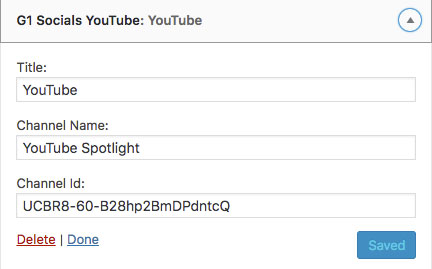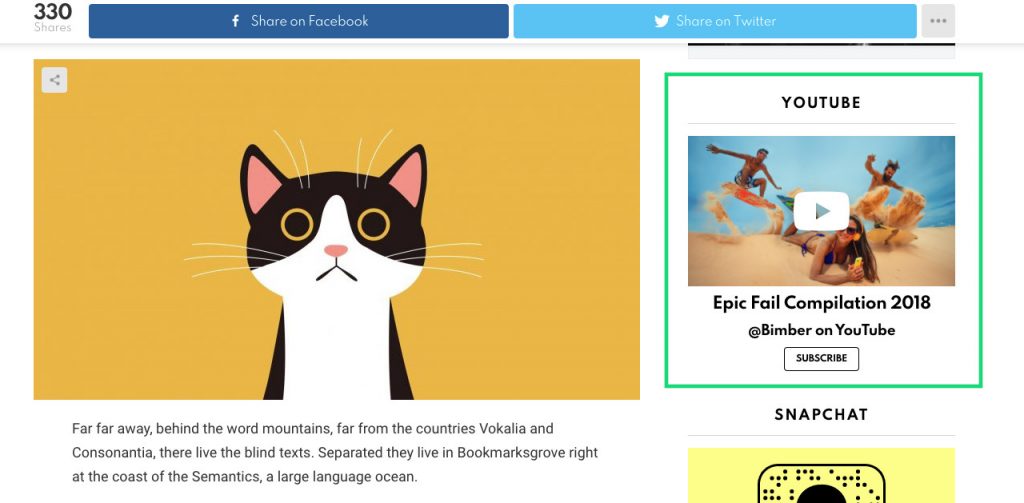
Purpose
Display recent videos from your YouTube channel.
Requirements
The YouTube widget is a part of the G1 Socials plugin so please make sure that it’s active. Another requirement is the YouTube API Key (see below).
Widget Name
The widget can be located under the WP Dashboard > Appearance > Widgets page by the G1 Socials Youtube name.
Options
| Attribute | Description |
| Title | Widget’s title |
| Channel Name | Name of your channel |
| Channel Id | You can find it in the browser URL when you are on your channel page (see the screen below to check on the ID format) |
YouTube API Key
The widget to work requires the API Key. To provide it, please do as follows:
- Go to the WP Dashboard > Settings > G1 Socials settings page
- Choose the YouTube tab
- Provide your YouTube API key (more info how to get the key on the YouTube Data API page)
- Save Changes