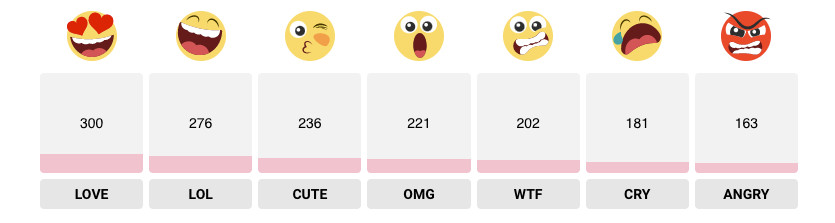The What’s Your Reaction plugin allows you to share your reaction to a post, using nice looking badges.
Setup
Please visit the Reactions page to learn to set them up and adjust to your needs.
How To Install?
The plugin is built into the theme so after theme activation, you will be asked to install it. You can always find it and install it from the WP Dashboard > Appearance > Install plugins section.
How To Update?
After the theme update, if a new version of the plugin is available, you will be asked to update it (notice on top of the Dashboard).
If for any reason you can’t see the notice, you can update the plugin manually. To do that, please go to the WP Dashboard > Appearance > Install plugins, find the What’s Your Reaction plugin on the list and click “Update” right below it.
If you can’t find the Install plugins link in the WP Dashboard > Appearance section, all your plugins are up to date and you don’t need to update anything.
Settings Page
After activating the plugin its settings will be accessible under the WP Dashboard > Settings > What’s Your Reaction page.