The Photomix is a plugin for creating engaging viral images without Photoshop.
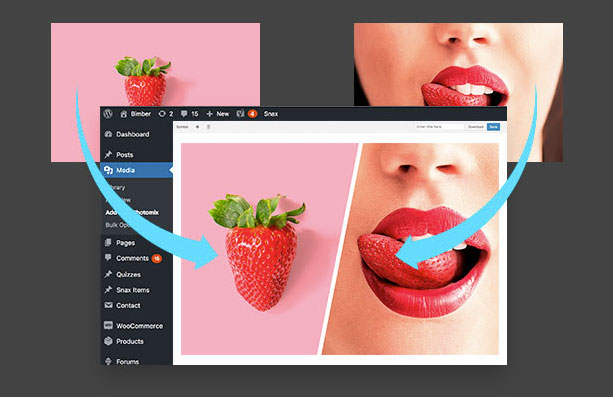
How Does It Work?
Creating a new viral image, like the one above, is really straightforward:
- Pick a few images
- Choose one of the available templates (see below)
- Adjust image placement and size with intuitive drag and drop UI
- Add a sticker to make it more viral and engaging
- Save as a regular image
How To Install?
The plugin is built into the theme so after theme activation, you will be asked to install it. You can always find it and install it from the WP Dashboard > Appearance > Install plugins section.
How To Update?
After the theme update, if a new version of the plugin is available, you will be asked to update it (notice on top of the Dashboard).
If for any reason you can’t see the notice, you can update the plugin manually. To do that, please go to the WP Dashboard > Appearance > Install plugins, find the Photomix plugin on the list and click “Update” right below it.
If you can’t find the Install plugins link in the WP Dashboard > Appearance section, all your plugins are up to date and you don’t need to update anything.
Create A New Image
To create a new Photomix, please follow these simple steps:
- Go to the WP Dashboard > Media > Add new Photomix panel
- Choose a template
- Upload images for all Photomix image slots. Below the images, you have actions (scale, invert, delete)
- In the left top corner you can find the symbols section to add different stickers to the image
- Set the name for the Photomix in the right top corner and press save. The final image will be added to the media library (WP Dashboard > Media)
- Press download to obtain the image file directly
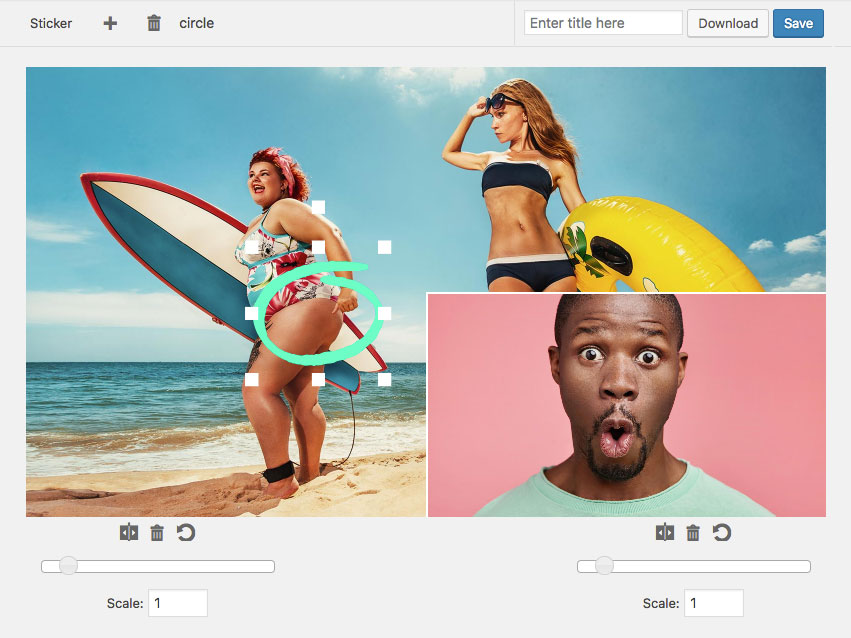
Templates
Currently, the plugin offers the following templates:
- one image
- two equal images
- three equal images
- four equal images
- square window
- blurred image
- two slash divided images
- two zigzag divided images
- two lightning divided images

Stickers
You can add to your new viral image the following stickers:

Settings Page
The Photomix provides a few settings to adjust the final look of created images.
The settings are accessible under the WP Dashboard > Settings > Photmix page.

