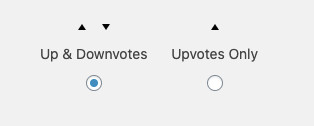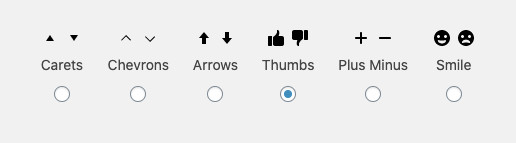Allow users to vote on posts, both on a single post page and on archives.
Requirements
The voting module is a part of Snax plugin so make sure you have it activated.
Setup
To enable the voting module, please go to the WP Dashboard > Settings > Snax > Voting page and check the Enable voting? option. Then adjust the following settings:
- Guests can vote? – uncheck to require logging in before voting
- Allow users to vote on post types – select post types on which users can vote
- Voting actions – both types or the upvotes only
- Post icons – choose from different sets of icons
- Labels – adjust label for votes, points and up/down actions.
Locations
Votes can be displayed in a different locations:
Visibility Threshold
Hide votes till the counter reaches a defined value. Read more
Fake Votes
Start the vote counter from a defined value. Read more