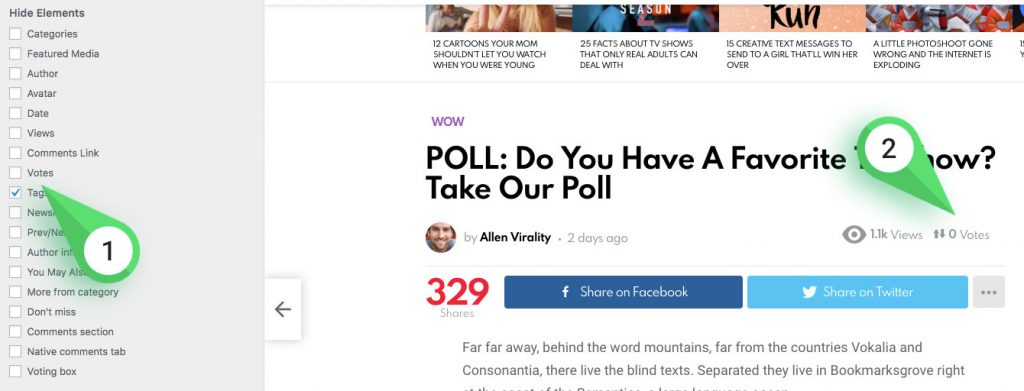Vote Counter
To show the vote counter (screen, point 2), please do as follows:
- Go to the WP Dashboard › Appearance › Customize
- Switch to the Posts › Single panel
- Scroll down to the Hide Elements section
- Uncheck the Votes option (screen, point 1)
Voting Box

To enable post voting (screen, point 2), please do as follows:
- Go to the WP Dashboard › Appearance › Customize
- Switch to the Posts › Single panel
- Scroll down to the Hide Elements section
- Uncheck the Voting box option (screen, point 1)
Special Collections
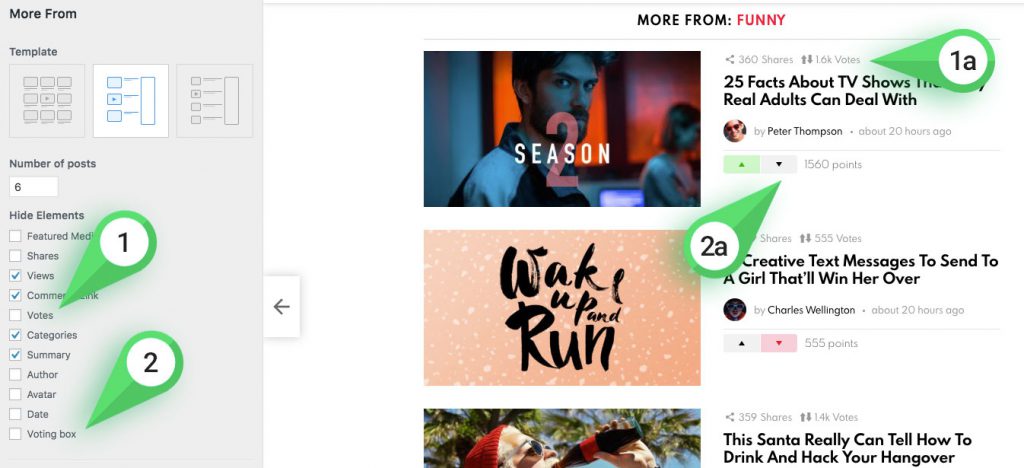
To show vote counters (screen, point 1a) and allow users to vote (screen, point 2a) for posts in special collections (e.g. More From), please do as follows:
- Go to the WP Dashboard › Appearance › Customize
- Switch to the Posts › Single panel
- Scroll down to a special collection section (e.g. More From)
- Uncheck the Votes option (screen, point 1) and Voting box option (screen, point 2)