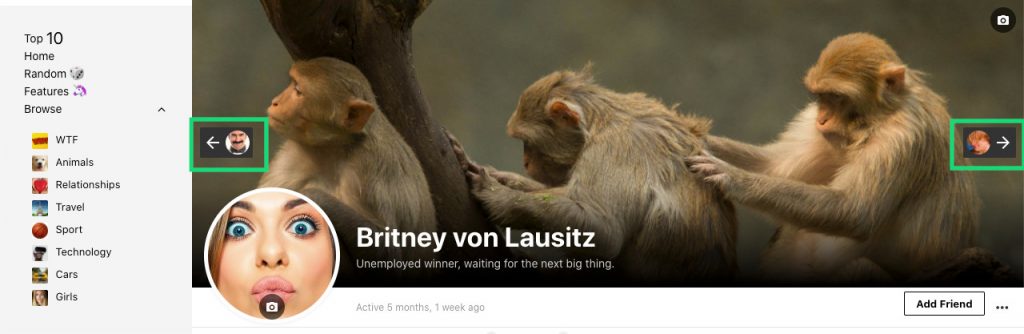The theme allows you to add beautiful user profiles to your site.
Requirements
User profiles require the BuddyPress plugin to work. The plugin is available for free in wordpress.org repository. You can download it or install directly from the WP Dashboard › Plugins › Add new panel.
The BuddyPress is one of the most popular WordPress plugins so you will easily find a lot of useful tutorials about it. It offers also tons of free add-ons you can use to extend its core features.
Official page: BuddyPress Codex
Homepage
Profile’s homepage (screen on top) is built from widgets. You can configure it by adding/removing widgets to the WP Dashboard › Appearances › Widgets › BuddyPress Single Member Home sidebar.
Components
Bimber integrates the following components into the BuddyPress profile (see the navigation on the screen on top):
- Posts – part of the Snax plugin. The plugin has to be activated to use that component
- Submissions – part of the Snax plugin. The plugin has to be activated to use that component
- Collections – part of the Snax plugin. The plugin has to be activated to use that component
- Votes – part of the Snax plugin. The plugin has to be activated to use that component
- Reactions – part of the What’s Your Reaction plugin. The plugin has to be activated to use that component
- Badges – part of the myCRED plugin. The plugin has to be activated to use that component
- Points – part of the myCRED plugin. The plugin has to be activated to use that component
To enable/disable the components, please go to the WP admin panel › Settings › BuddyPress › Components tab.
The exceptions here are myCRED components that are automatically enabled when the plugin is active.
Sidebar
If you like to use a sidebar on profile pages (except for the Homepage), you can turn it on using the WP Dashboard > Appearance > Customize > BuddyPress plugin > Show sidebar on BuddyPress pages option.
All pages belonging to a user’s profile share widgets from the WP Dashboard › Appearances › Widgets › BuddyPress Single Member sidebar.
Navigation Between Profiles
The navigation is located on the main profile’s page, and allows you to browse users’ profiles by jumping to the next/previous profiles.