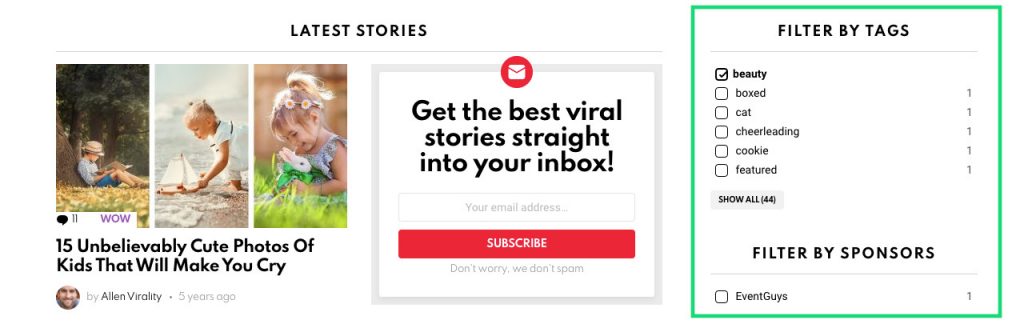Purpose
Filter post collections by taxonomy filters.
Requirements
The Taxonomy Filter widget is the theme’s built-in widget. No other dependencies.
Widget Name
The widget can be located under the WP Dashboard > Appearance > Widgets page by the Bimber Taxonomy Filter name.
Supported Taxonomies
You can filter by all public taxonomies:
- built-in taxonomies (categories, tags)
- custom taxonomies (Snax formats, Reactions, Sponsors, your custom taxonomies)
Filter Applicability
The filter works on all post archive pages (post types, taxonomies, terms. etc.). If posts on an archive page have some taxonomies associated with them, you can filter by those taxonomies.
Setup
As the widget is for archive pages, it should be added to the WP Dashboard > Appearance > Widgets > Post Archives sidebar.
Empty Filters
If you add the widget to filter by “Snax Formats” but on an archive page are posts that have no association to any “Snax Format”, your filter won’t show any values to filter with. If such a case, a good option is to hide that filter. You can easily do that via the option Hide widget if no filters (check the Options section below).
Multiple Filters
You can use many filters on a page.
Options
| Attribute | Description |
| Title | Widget’s title (e.g. Filter by Tags) |
| Filter | Taxonomy to filter by |
| Show filter counts | Display number of posts within the filter |
| Show selected filter first | The currently chosen filters are moved to the top of the filter list |
| Show “View all” button after X items | Show X filters first and then the button to show the rest |
| Hide widget if no filters | If no filters to apply, hide the widget. Useful if some filters work on one archive page, but not on others |