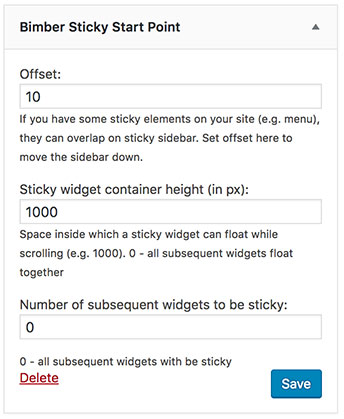A sticky widget is a floating box that stuck to the browser’s top when you scroll.
Setup
To configure it to work with your sidebar, please do as follows:
- Open the WP Dashboard › Appearance › Widgets page
- Find the Bimber Sticky Start Point widget and add it into your target sidebar
- Move the Bimber Sticky Start Point widget before a widget which first should be sticky
- Configure sticky options (screen below):
- Offset – leave 0 unless you have custom sticky elements. Theme sticky elements (menu, share bar) are automatically calculated
- Sticky widget container height – leave 0 unless you want to achieve the effect of floating widgets (one widget pushes out the previous one, check the Music demo)
- Number of subsequent widgets to be sticky – leave 0 to make all subsequent widgets sticky