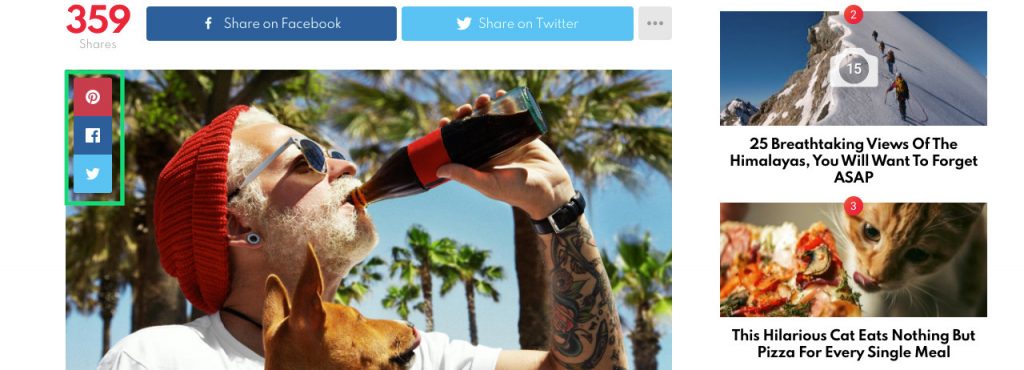Requirements
This is the theme’s built-in position.
Where To Find?
The share buttons are located on post content images/videos.
By design, the share buttons will be applied only for images/videos with center alignment. If you don’t know how to center images, please take a look at the Image Alignment section in the WordPress Codex.
Available Networks
This position supports:
Setup
To enabled the position, please do as follows:
- Go to the WP Dashboard > Appearance > Theme Options page
- Choose the Shares tab
- Make sure that the entire module is enabled
- Enable the Post Content Images positon
- Adjust the networks for that position. Uncheck to disable, drag and drop to reorder
- Save changes
Be aware that to use the Facebook network, you need to create and bind a Facebook application.
Exclude Per Image
If you wish to prevent the share buttons to be loaded for a particular image, you have to add the CSS class g1-disable-share-links to that image.
If you don’t know how to add CSS classes to images, please check the section Adding CSS Class to an Image in WordPress in this article.