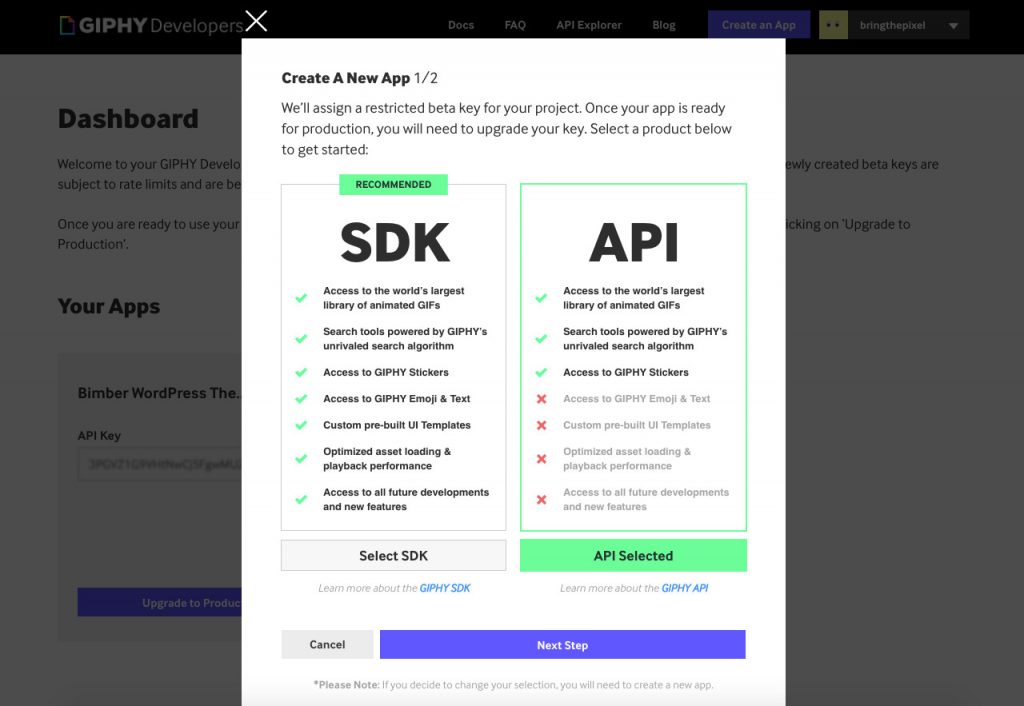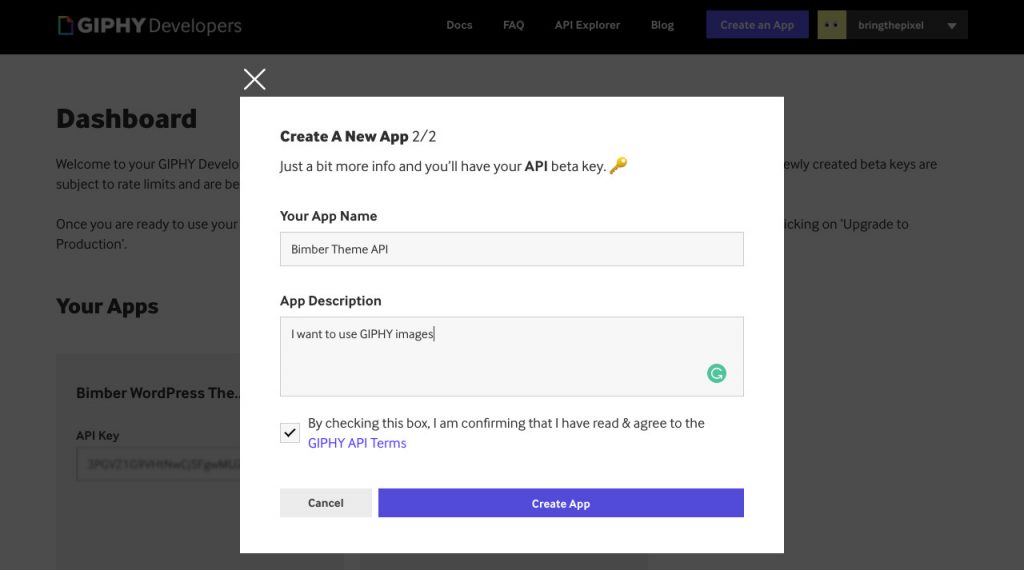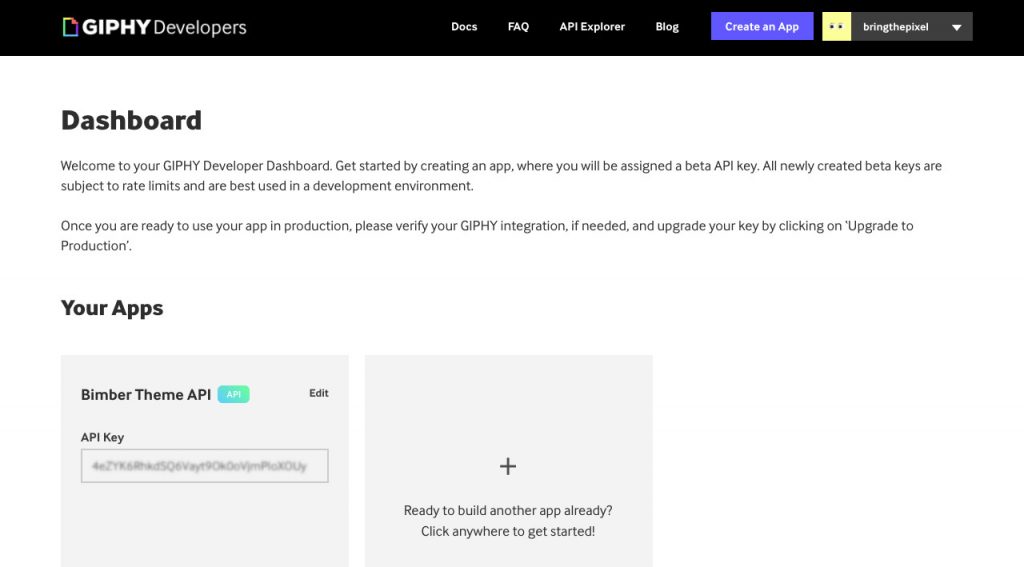Why Do I Need API Access?
To utilize GIPHY for WordPress Comments, to allow user replying with GIFs. To load GIPHY library, API access is required.
Requirements
To access the API, you will need:
- a GIPHY account, which you can create at giphy.com/login
- a registered GIPHY app
Create And Bind An Application
To create a new GIPHY application, please do as follows:
- Go to https://developers.giphy.com/dashboard/
- Click the Create an App button
- In step 1, choose API and click Next Step
- In step 2, fill in the App Name, App Description, check the Terms, and click Create App
- After creating an app, you will find the API Key in your Dashboard
- Copy the API Key and paste it into WP Dashboard > Settings > CommentAce > WP Comment Form > GIPHY App Key
- Save Changes
- Now, you can test the GIPHY. Once you’re ready for launch, apply for a non-rate limited production key in the dev portal dashboard