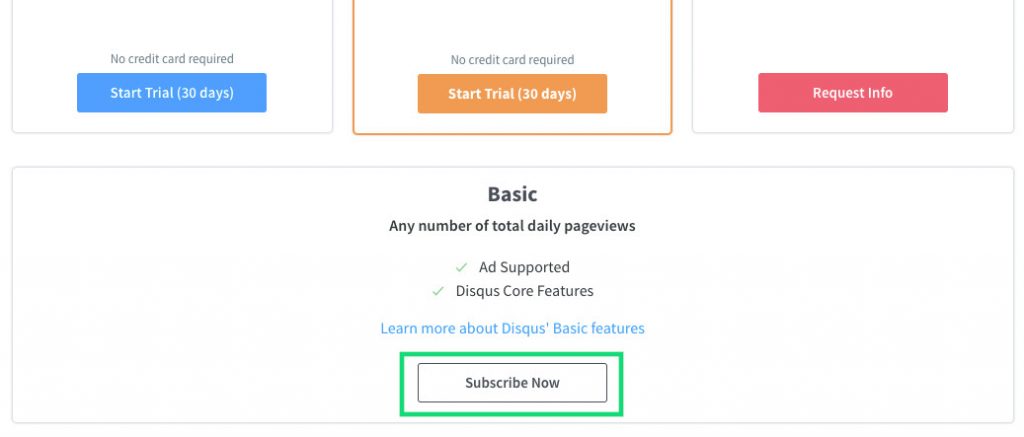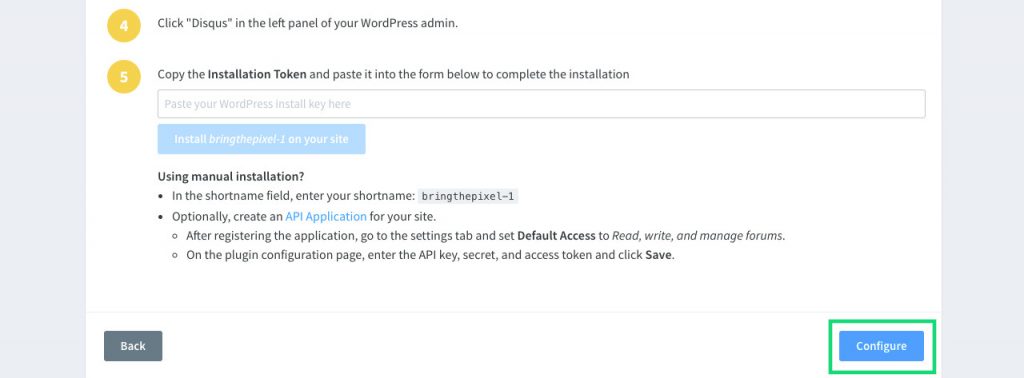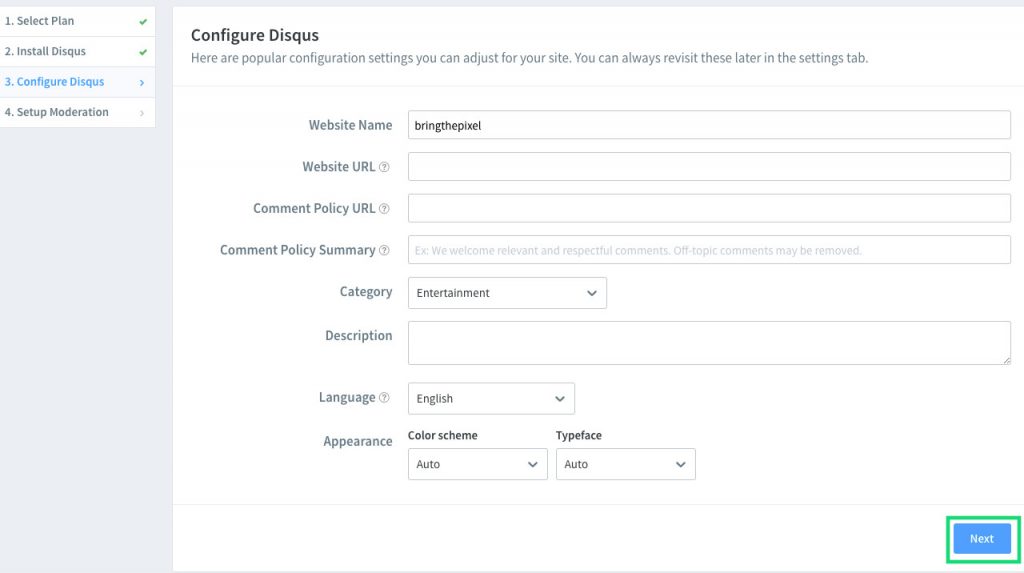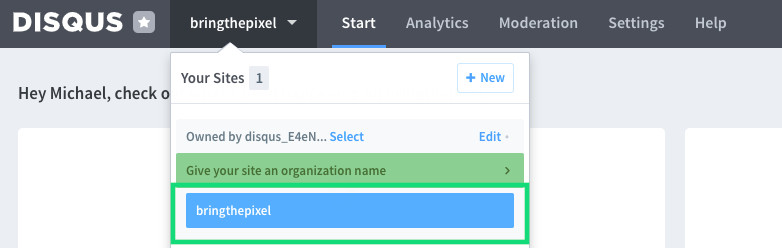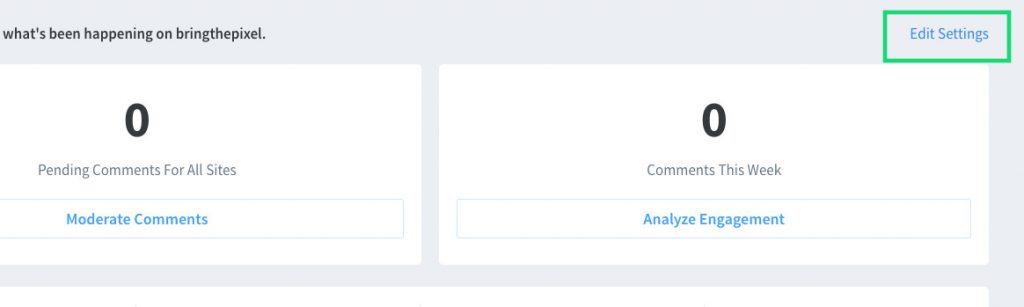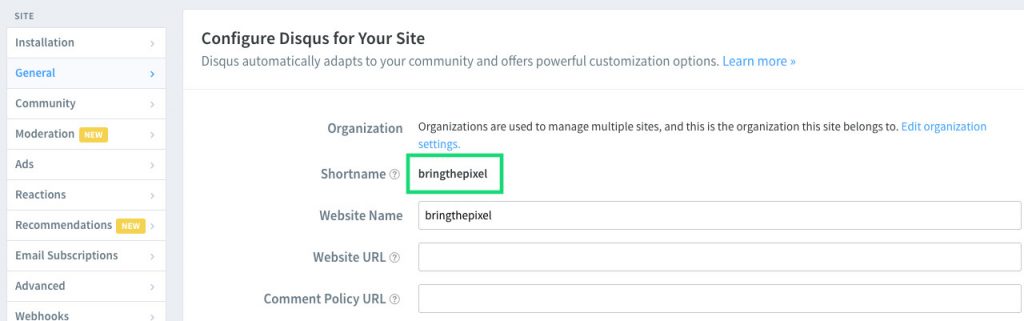Why Do I Need API Access?
You need API access to utilize Disqus Comments.
Requirements
To access the API, you will need:
- a Disqus account, which you can create at disqus.com/profile/signup
- register your website with Disqus
Register And Bind Your Site
To register a website, please do as follows:
- Log in to your Disqus account
- Go to https://disqus.com/admin/create/
- Fill in the required info. The most important is the Website Name as it will be your unique Disqus ID. Choose a name that best matches your site, e.g. your domain name
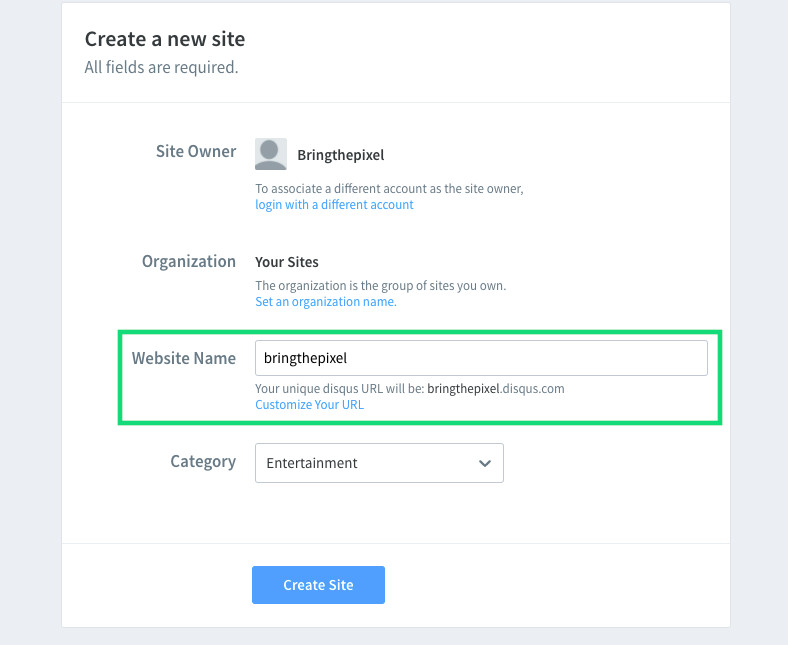
- Click Create Site to continue
- In the next step, choose the Basic plan by clicking Subscribe Now. You can upgrade to the paid plans later if necessary
- Next, choose WordPress platform
- You will be asked to install the Disqus plugin, don’t do that. Scroll down and click Configure to skip the token verification.
- Now, you can set the Website URL and Comment Policy URL if you wish, but it’s not obligatory. Click Next when you’re ready
- Click Complete Setup on the next screen
- Clicks Dismiss Setup on the next one to finish
- Your site is created, choose it from the menu on the top
- When it’s loaded, click Edit Settings on the right
- You can always find your Shortname here
- Copy Shortname and put it into the WP Dashboard > Settings > CommentAce > Disqus > Disqus Shortname to activate the Disqus Comments.
- Save changes