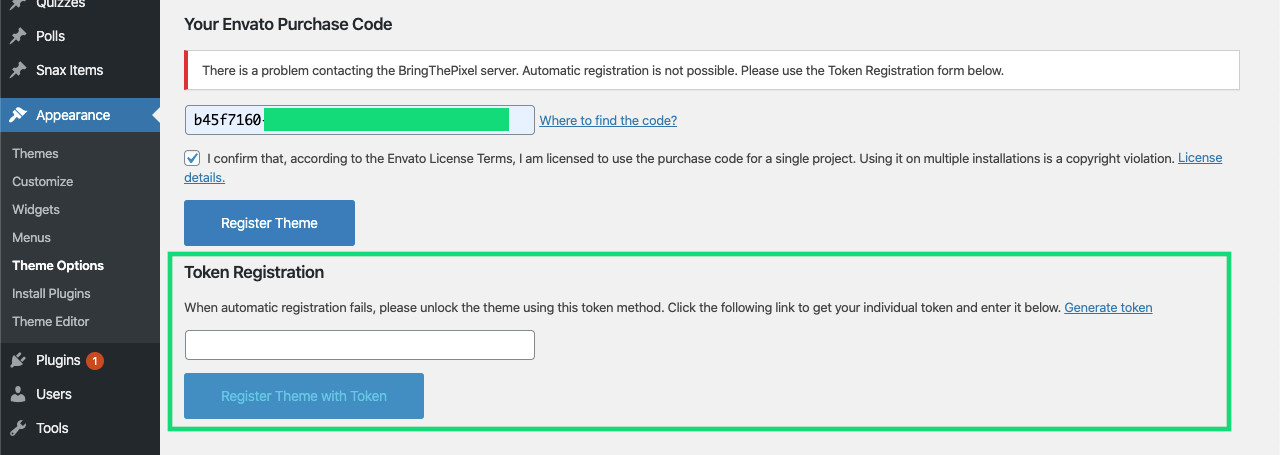
If you encounter the Connection Error (screen) while trying to register the theme with a purchase code, please do as follows:
- Contact with your hosting admin to check whether they are not blocking connections to external domains.
If that’s the case, please ask them to whitelist the URL api.bringthepixel.com. - Check if any authentication services are enabled. If so, disable them.
- Check if any coming soon or maintenance mode plugins block access. If so, disable them.
- Check if your server’s firewall doesn’t block external calls. If so, unblock it.
- Make sure that the PHP cURL module is up to date.
- If you checked all above but you still can’t register your product, please contact us on the
support center
and send us your server’s IP address so we can check if the IP is not blocked in our network.
