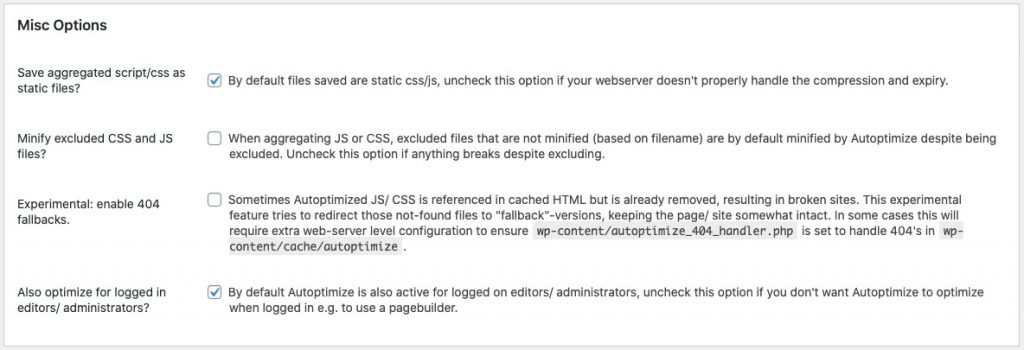Symptoms:
- you can’t set up ads, an ad slot doesn’t open in WP Admin Panel › Settings › AdAce › Ad Slots
- you can’t create/edit post, the Shop The Post popup covers post’s edition screen
- the AdBlocker Detector popup doesn’t show up, you can see it broken in the footer
If you encounter any of above problems, this probably means that the AdAce scripts have been blocked by your browser’s
ad block extension (e.g. AdBlock Plus, uBlock, Ghostery). If you disable the extension, all problems should stop occurring.
To use your ad block extension enabled and the AdAce plugin together, please use of below solutions:
Solution 1:
The easiest possible workaround is to combine and minify JavaScripts on your site. When scripts are combined, the AdAce
scripts are not recognized by ad block extensions and the problem does not occur.
Please visit our Speed Up Your WordPress Site guide
and check its Autoptimize plugin section.
We use and recommend the Autoptimize plugin for HTML/CSS/JS combining and minifying.
After activation the Autoptimize plugin, please adjust these 3 options:
- In the section JavaScript Options, append to the field Exclude scripts from Autoptimize this path “adblock-detector/advertisement.js”
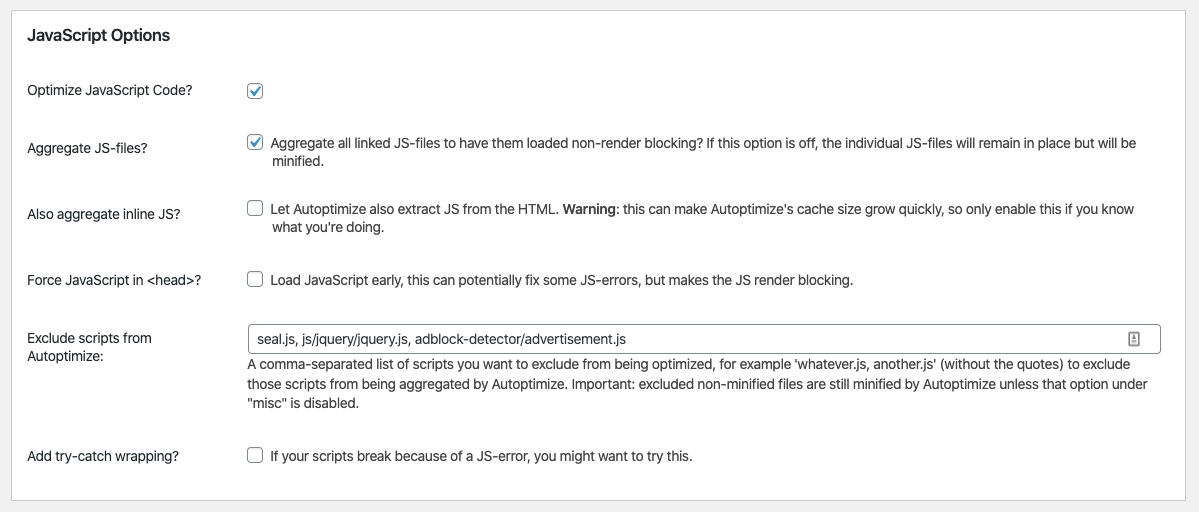
- In the section CSS Options, check the field Optimize CSS Code?
- In the section Misc Options, uncheck the field Minify excluded CSS and JS files
Solution 2:
If you can’t use the solution 1, please do as follows:
- Go to the WP Admin Panel › Settings › AdAce › Advanced
- Check the status code (screen, point 1)
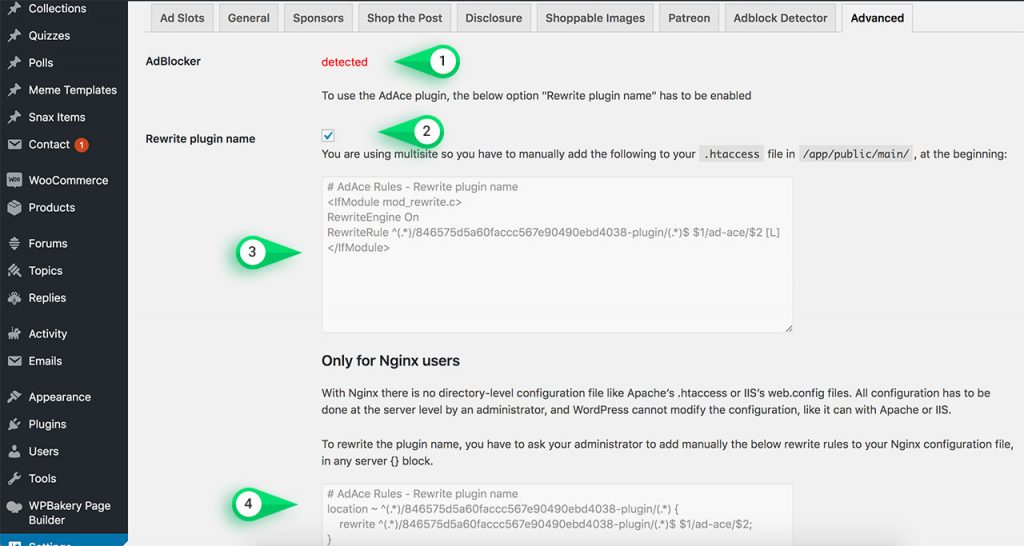
- If it says not detected, you can stop here. All is fine. You don’t have to do anything
- If you see the
detectedcode, please follow next steps - Check the box Rewrite plugin name (screen, point 2)
- Save changes
- If you’re using Apache server and single site installation, the theme will do the rest. Required rewrite rules will be added to your .htaccess file
- If you’re using Apache server and multisite installation (WordPress network), you have to add rewrite rules (screen, point 3) to your .htaccess file manually
If you are not familiar with the htaccess file and how to edit it inside WordPress, please
read more in WordPress Codex. - If you’re using Nginx server and both single or multisite installation, you have to add rewrite rules (screen, point 4) to your Nginx configuration file manually
If you are not familiar with Nginx configuration file and how to edit it, please contact with your administrator
or read more in WordPress Codex.