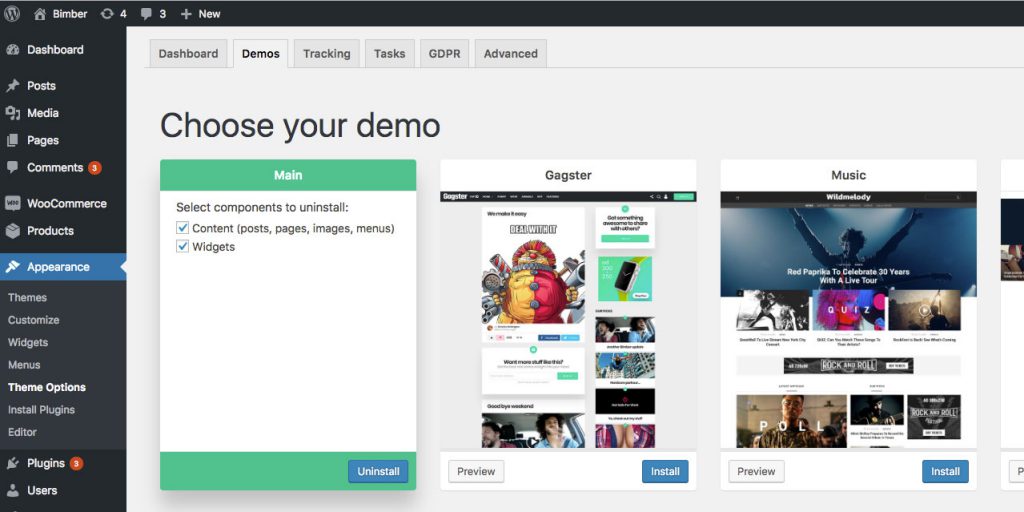To uninstall a demo with all its components, please follow these steps:
- Navigate to the WP Dashboard › Appearance › Theme Options page
- Switch to the Demos tab
- The installed demo is highlighted in green
- Hover over it
- Select components to uninstall (only installed components will be selectable)
- Click the Uninstall button