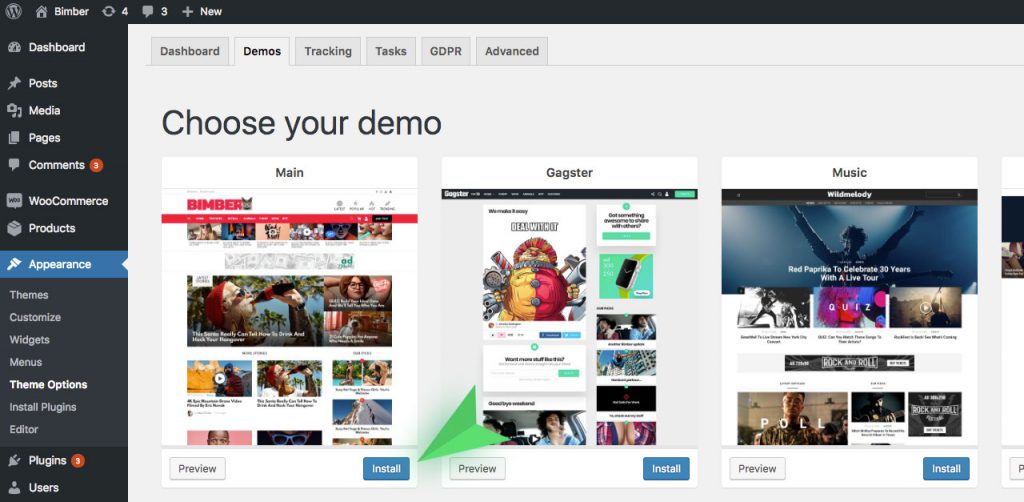To install a full demo package, please follow these steps:
- Navigate to the WP Dashboard > Appearance > Theme Options page
- Switch to the Demos tab
- Choose your favorite demo
- Hover over it to display import options

- Check:
- All to import the full demo package
- Content to import the demo related posts, pages, images, and menus
- Theme Options to apply the demo style options (colors, templates, elements visibility, etc.)
- Widgets to import the demo related widgets
- Click the Install button. The installation stuck at 1%? Check here how to solve it