Trivia Quiz
lorem ipsum
Create From Backend. Submit From Frontend
Far far away, behind the word mountains, far from the countries Vokalia and Consonantia, there live the blind texts. Separated they live in Bookmarksgrove. Behind the word mountains, far from the countries Vokalia and Consonantia, there live the blind texts. Separated they live in Bookmarksgrove


Personality Quiz
Far far away, behind the word mountains, far from the countries Vokalia and Consonantia, there live the blind texts. Separated they live in Bookmarksgrove. Behind the word mountains, far from the countries Vokalia and Consonantia, there live the blind texts. Separated they live in Bookmarksgrove
Key Quiz Features
Shuffle Quiz Questions
Randomize all quiz questions, so each time the quiz is taken, there is a different question order
Shuffle Quiz Answers
All users will see the same questions presented in the same order but the answer choices for every question will be shuffled
Questions Per Quiz
Limit the number of questions, so each time the quiz is taken, different questions will be pulled from your question set
Questions Per Page
Split a single quiz into multiple pages for better user experience and more page views. You can even display just one question per page
Reveal Correct/Wrong Answers
Give your respondents instant feedback whether they got the answer right, or keep their scores till the end of a quiz.
Share Quiz Results
Let people share their quiz results on Facebook and other social networks, to make that quiz even more popular.
Force Quiz Sharing to View Results
Force people to share the quiz on Facebook or other social networks before viewing their quiz results, to make it even more popular.
Start Quiz & Play Again Buttons
Add large, brightly-colored buttons with a clear call to action before and after all quiz questions to improve user experience.
Unlimited Questions
There are no limits on how many questions, answers or results you can add to every single quiz you make.
Ads Between Questions
Make money from ads by showing ads between the questions in your quizzes. Everything is well intergrated with our ad manager.