Key Optimizations
Minified CSS Code
CSS code minification means removing unnecessary or redundant data to reduce the file size and facilitate faster loading of your site. When a user requests a webpage, the minified version is sent instead of the full version, resulting in faster response times and lower bandwidth costs. It improves your site speed and accessibility and helps the search engine rankings move up.
Minified JavaScript Code
Minifying a JavaScript file implies the removal of unnecessary characters in the source code to reduce the file size. Minification dramatically improves site speed and accessibility, directly translating into a better user experience. It’s also beneficial to users accessing your website through a limited data plan.
Lazy Loading of Images
Lazy loading is technique that defers loading off-screen images, thus greatly reducing initial page payload and load time. It’s especially important for image-heavy viral or magazine sites with lots of photos, galleries, GIFs, memes, etc.
Lazy Loading of Self-hosted Videos
Lazy loading is technique that defers loading off-screen self-hosted videos, thus greatly reducing initial page payload and load time. It’s especially important for video-heavy viral or magazine sites with lots of MP4 videos.
Lazy loading of Embeds
Lazy loading is technique that defers loading off-screen embedded content, thus greatly reducing initial page payload and load time. It’s especially important for media-heavy viral or magazine sites with lots of YouTube videos, Instagram photos, Twitter tweets, Facebook posts, etc.
Lazy loading of Widgets
Lazy loading is technique that defers loading off-screen widgets, thus greatly reducing initial page payload and load time. It’s especially important for widgets-heavy viral or magazine sites with lots of Facebook, Instagram or Twitter widgets.
Modular JavaScript Code
Instead of providing one big JavaScript file to handle all actions on the whole site, we deliver smaller specific files to improve both the page loading time and so called “Time To Interactive” metric. It requires some additional work for us but your site will be faster that way.
Modular CSS Code
Instead of providing one big CSS file to handle all styling on the whole site, we deliver smaller specific files to improve both the page loading time and so called “First Meaningful Paint” metric. It requires some additional work for us but your site will be faster that way.
AMP
AMP stands for Accelerated Mobile Pages, an open standard to have pages load quickly on mobile devices. Google favors AMP articles and prioritizes their positioning on search results pages. That’s why we’ve got full support for AMP.
Compatible with Caching Plugins
We use WP Super Cache + Autoptimize plugin combo on our live preview sites all the time, and we’re very happy with the results. But Bimber is also compatible with other caching plugins.
Dark Mode with Minimal Footprint
The Dark Mode is a really cool feature. But it’s not crucial, so it shouldn’t affect your page speed. We took some time to properly optimize it and make it as light as possible. And that’s without nearly any additional CSS or JavaScript code.
Plugins & Components
Bimber is integrated with many plugins (both our own and 3rd parties) and components so you can easily disable the ones you don’t need. As a result less resources will be loaded and the page loading time will be faster.
Works without a Page Builder
Don’t like page builders? Or don’t need one? No problem, just disable it. Bimber is not tightly integrated with any page builder – like some other themes – so you build your site without it, and thus gain some speed. In fact most viral magazine sites don’t use complex layouts on their homepage, so you won’t be alone.
GIF to MP4 Conversion
Animated GIFs are amazing, but they are heavy. That’s why we’ve got on the fly GIF to MP4 conversion integrated to greatly reduce file size thus reducing loading times and improving website performance. It makes playing GIFs on mobile devices more conveniently.
Optimized CSS for RTL sites
Most themes and plugins load default CSS all the time and then additional RTL file to adjust what’s needed. Bimber doesn’t do it. Instead we’ve got separate files for both LTR and RTL modes. And we do it for all plugin integrations too.
Smart Plugin Integrations
Optimized WooCommerce Integration
Most themes use default WooCommerce styling and just add some additional CSS to adjust what’s needed. Bimber doesn’t do it. Instead we’ve got our own, separate CSS files for single product, product archive, shop cart and my account pages. So single product page CSS is only loaded on a single product page, shop cart CSS is only loaded on the shop cart page, and so on. It requires some additional work for us but your site will be faster that way.
Optimized BuddyPress Integration
Most themes use default BuddyPress styling and just add some additional CSS to adjust what’s needed. Bimber doesn’t do it. Instead we’ve got our own, separate CSS files for single member, single group, member directory, group directory and my account pages. So single member page CSS is only loaded on a single member page, group directory page CSS is only loaded on group directory page, and so on. It requires some additional work for us but your site will be faster that way.
Optimized bbPress Integration
Most themes use default bbPress styling and just add some additional CSS to adjust what’s needed. Bimber doesn’t do it. Instead we’ve got our own, separate CSS files for single topic, single forum and my account pages. So single topic page CSS is only loaded on a single topic, single forum page CSS is only loaded on a single forum page, and so on. It requires some additional work for us but your site will be faster that way.