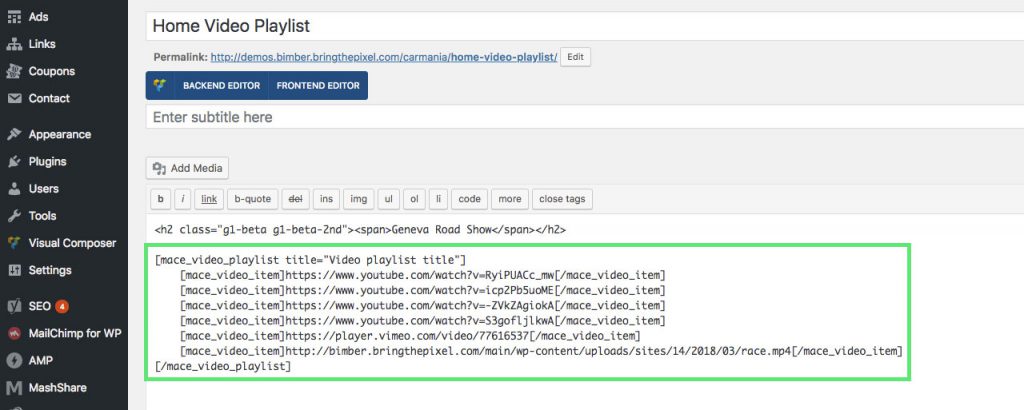Play videos from different sources using our custom video player, with playback controls.
Supported sources
You can play videos from:
- YouTube
- Vimeo
- Self-Hosted (MP4)
Insert Into a Post
To add a video playlist to a post, please follow these steps:
- Go to the WP Dashboard › Posts and pick a post
- On post edition page, add into the post content this playlist shortcode
[mace_video_playlist title="Video playlist title"]
[mace_video_item]https://www.youtube.com/watch?v=RyiPUACc_mw[/mace_video_item]
[mace_video_item]https://www.youtube.com/watch?v=icp2Pb5uoME[/mace_video_item]
[mace_video_item]https://player.vimeo.com/video/77616537[/mace_video_item]
[/mace_video_playlist]- Change video paths to your own
Insert On Homepage
To add a video playlist to your homepage, please do as follows:
- Go to the WP Dashboard › Pages and create a page (let’s call it “Video Playlist”)
- Add the video shortcode into its content
- Publish page
- Go to the WP Dashboard › Appearance › Customize panel
- Switch to the Home section
- Choose the WPBakery Page Builder Content panel or Elementor Page Builder Content panel. This step requires the respective plugin to be activated
- Choose the “Video Playlist” page for the Inject content from page field
- You should see the playlist on your homepage, right above the main collection
Video Playlist Settings
The only data you have to provide is the YouTube App ID. The App ID is necessary to fetch video metadata from the YouTube site.
To set the ID, please go to the WP Dashboard › Settings › MediaAce › Settings section.
You will find there the detailed instructions on how to get the App ID.
Vimeo Autoplay Restrictions
To use autoplay option for Vimeo video the “?background=1&muted=1&loop=0” parameter is necessary. The background parameter is only supported for videos hosted by paid members. As a result, the playlist supports only videos from PRO users. But even PRO users’ videos won’t be auto-played automatically (when one video ends). Autoplay only works when it’s a result of user interaction. Other videos (from free users) can be played and should be loaded fine but won’t be auto-played.
Read full policy.