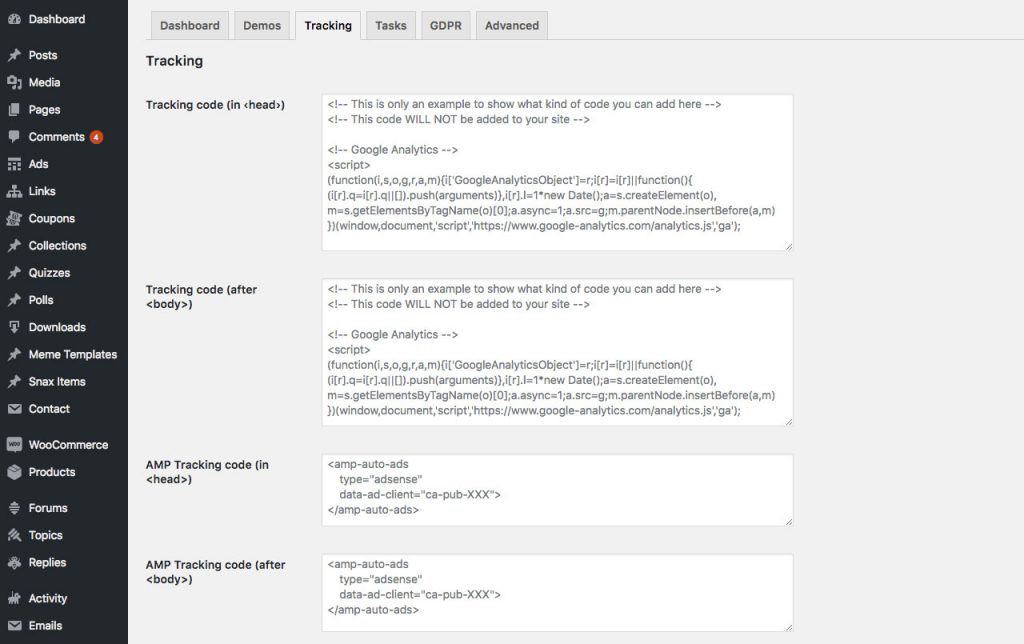Use the tracking codes to add a code that should be loaded on all pages across the entire site. It can be e.g. Google Analytics code or code for your chat plugin.
Types
The theme provides two types of codes:
- standard – for a regular page
- AMP – for AMP version of a page
Locations
Depends on a script you have, you will need to place your code:
- in ‹head› section
- after ‹body› section. Use this location if your code requires to be inside
‹body›or in site’s footer
Add Code
To add your tracking code (e.g. Google Analytics), please do as follows:
- Go to the WP Dashboard › Appearance › Theme Options panel
- Open to the Tracking tab
- Choose your code target location and type (e.g. AMP after ‹body›)
- Add your code
- Save changes